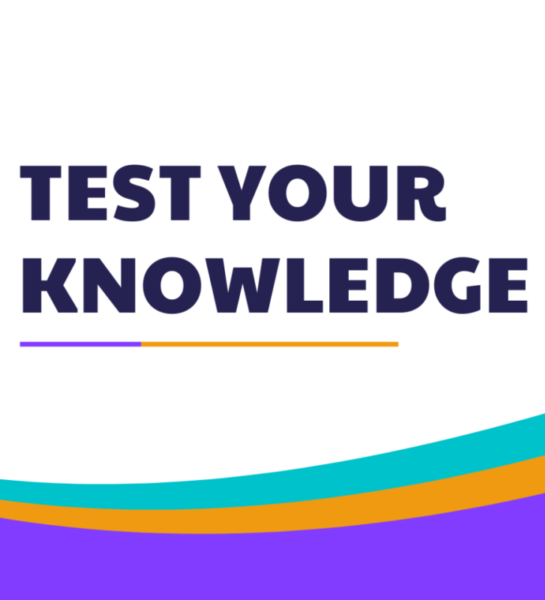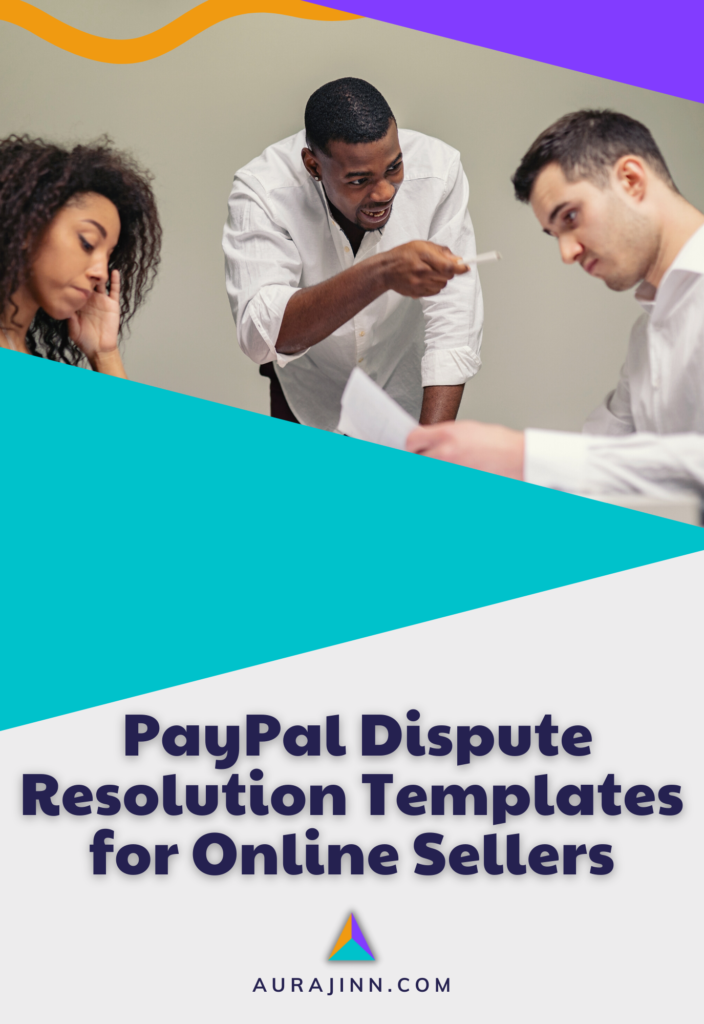Here’s Why PayPal’s Chargeback Time Limit is Crucial for Shopify Sellers

PayPal has remained one of the most popular online payment processors for over two decades because of its ease of use, seller protection, and flexibility. Merchants and individuals can receive payments through PayPal within just a few minutes of setting up their account, and the platform allows users to send or request money, accept major debit cards, and even pay for online purchases with credit cards directly.
Nonetheless, even after a transaction is complete, merchants are at risk of chargebacks — sometimes without ever hearing a complaint from the buyer. And, this isn’t PayPal’s fault…
…Some of these chargebacks are fraudulent, others are legitimate. Either way, sellers need to understand how to respond to them to protect their cash flow. And, understanding PayPal’s time limits can have a major impact on whether or not a seller wins dispute and chargeback requests.
→ Automate Chargeback Protection with the Chargeflow App
Here’s what we’re about to explore:
Let’s get to it!
What is a Chargeback & Why Do They Occur?
Chargebacks occur when a customer requests a reversal of a charge on their credit card.
The main reasons for chargebacks include:
- Customer error (the customer wrongly believes they didn’t place an order)
- Incorrect billing statement sent to the customer (the incorrect amount charged)
- Item significantly not as described (the customer doesn’t receive what they ordered)
- Seller fraud (unauthorized use of credit card information)
- Buyer fraud (a customer places an order with the intent of filing a chargeback later)
The latter is all too common, and the most detrimental type of chargeback that a merchant can face.
Recommended: 12 Signs of PayPal Scams That Every Online Merchant Needs to Watch for
What is PayPal’s Chargeback Time Limit?
PayPal’s chargeback time limit is 180 days, while a seller has only 10 days to respond. You have a limited time to resolve a dispute before PayPal will process (approve) a buyer’s chargeback request. If you do not respond, the buyer will win by default, and you will be forced to pay up.
In a nutshell, online merchants can expect chargebacks — even for fully-processed transactions — for up to six months after a sale. Then, they need to be prepared to respond immediately.
Dispute vs Chargeback
In conversations about PayPal issues, “chargeback and “dispute” are two words often used interchangeably. However, they are actually different things.
A chargeback happens when a customer asks their bank to cancel their payment because they claim they never received an item or were charged incorrectly. In this case, PayPal will refund the buyer’s funds back into their account while keeping the fee paid by the customer.
A dispute takes place when a seller is looking for PayPal to help accommodate a solution between buyers and sellers who can’t see eye to eye. Disputes can sometimes lead to forced refunds and chargebacks.
What Happens if a Customer Files a Dispute or Chargeback Request After the Claim Period Ends?
If a buyer files a dispute before the 180-day claim period is over, you will be able to respond to it within ten days. In the meantime, PayPal will hold onto the money, pending release to the winner of the dispute. The entire dispute process can take months, and can lead to payment holds on all of a store’s transactions (especially in the case of new sellers).

However, if a buyer files a dispute after the 180-day claim period, PayPal will ignore the request — in this case, there is no recourse.
Because of this extended window, it’s important for online merchants who use the platform to hold onto all transaction documentation for at least a year. At any time during the dispute process, merchants may be asked to provide proof beyond what PayPal has access to.
For more, see How to Make Money on Shopify: 42 Unique Business Ideas
5 Ways PayPal Sellers Can Protect Themselves Against Chargebacks During This Window
Fortunately, you can take action to prevent chargebacks from happening. Here’s what we recommend:
1. Create a Clear, Visible, & Friendly Return Policy
The first (and most important) thing that you can do to prevent chargebacks is to make sure you have a clear return policy. This will protect you against any chargebacks that are filed during the time limit since, legally, customers must be informed of your return policy before they make any purchases.
Here are some how-to guides that might come in handy:
- How to Write a Return Policy (+ Free Template) (2022)
- How to Write an Awesome Return Policy for Your eCommerce Store
- How To Write An Ecommerce Return Policy (Real Examples)
Furthermore, when updates are made to your return policy, it’s wise to hold onto a screenshot or copy of the older version (at least save your page in the Wayback Machine) for a minimum of 12 months, in case this information is requested by PayPal.
2. Streamline the Refund & Return Process
The second thing is to make sure that when someone purchases from your store and then wants to return an item, it’s easy for them to do so and get their money back quickly. You want them to feel like everything was done fairly on both sides of the transaction; otherwise, they may decide that it’s worth filing a chargeback instead of communicating with you about returning their products or canceling their orders (which could lead to further problems).
If you’re not sure what this looks like, go check out Amazon. See what the process would be for you to return an item you ordered from Amazon, take notes, and try to provide your customers with an experience as close to this as possible.
3. Verify Shipping Addresses
Third, ensure that all shipping addresses are correct before sending out products to help reduce the number of disputes filed. The shipping number you send orders to must always be the same shipping address in the transaction in your PayPal dashboard. And, it’s a good idea to use a shipping address validator tool like Shipping Address Validator (Shopify app) or UPS’s address validator.
Depending on your geographic location, the location of the buyer, and the shipping service you use, there may be other tools available.
Note: When a customer enters an invalid shipping address, let’s say by accident, it’s better to be safe than sorry — cancel and refund the order, then ask the customer to place the order again, or, if you have the bandwidth, help facilitate the process.
4. Enter Tracking Numbers for Every PayPal Transaction
Fourth, make sure that your tracking numbers are entered in PayPal as soon as they are available. This can be tedious for high-volume sellers to do manually. One option is to hire a VA dedicated to making sure tracking numbers are entered in each PayPal transaction. Or, you can install an app like Traksync or Uptrack to automate the process — the latter is probably more cost-effective.
5. Be Hyper-Aware of Scams
Finally, be aware of common scams. In a recent post, we outlined the 12 well-known buyer scams to watch for and ways sellers can protect themselves (some of which have already been touched on above). Here are the signs to watch for:
- 1. The order’s shipping address is in a high-risk location
- 2. A customer overpays for their order
- 3. A transaction for an order is higher than usual
- 4. An order includes numerous requests for a single item
- 5. A buyer requests shipping to an address other than the one in the order
- 6. A customer requests overnight or rushes shipping after placing an order
- 7. You see an influx of multinational orders in a short timespan
- 8. A buyer uses a questionable email address
- 9. An order contains a suspicious shipping address
- 10. You receive an unusually high number of orders at a weird time of day
- 11. Several different customers use the same shipping address
- 12. You receive multiple orders from a single PayPal account in a short timespan
If something seems off, there’s a good chance it is. So, be wary and do your due diligence to ensure that you’re protecting your business from scams.
Recommended: This is How to Prevent PayPal Chargebacks & Safeguard Your Online Sales
How Can a Seller Win a Chargeback?
So, what can you do to help your chances of winning a chargeback? To start with, make sure your customer experience is top-notch. If a customer has an issue or problems with their order, they will probably be more willing to give you a chance at fixing it than if they think their experience was subpar.
Providing refunds or replacements is also important—but remember that only applies if the buyer asked for one and didn’t receive it! Make sure your return policy is clear on the product page so customers know exactly what they can expect when purchasing from you. Additionally, use a payment processor with good chargeback policies in place so that there are rules in place that protect both parties from being taken advantage of by fraudulent purchases made by scammers (like those mentioned above).
It’s also important to ensure that your website is secure and doesn’t have any security vulnerabilities during checkout (more on this below).
Recommended: 7 Reasons PayPal Holds Funds +Preventative Steps Sellers Often Overlook
Final Thoughts
The best way to avoid chargebacks is to take a proactive approach:
- Be aware of the risks and take them seriously.
- Document all communications and be ready to provide transaction details when needed.
- Communicate with your buyers. This includes sending emails, responding quickly to messages, and making your return policy clear on each product page in your store.
- Communicate with PayPal—either directly or via their Resolution Center (if a buyer filed a claim). You can also call them at 1-888-221-1161 if you need help filing a dispute yourself.
- Communicate with the buyer’s bank when they contact you about a chargeback request (this may come from PayPal or directly from the customer). In some cases, this could result in getting the chargeback reversed.
Most importantly, keep a close eye on their PayPal account for any negative changes and take note of the chargeback time limit. Remember that each chargeback carries a fine and can affect your PayPal merchant account in the long run. This can result in your account being suspended, or — in some cases — terminated.
Remember that every claim is unique and could turn out differently. With careful planning and attention to detail, you can help protect yourself against false claims. And, when you are in the wrong, do what you can to make amends.
Are you having a problem with PayPal chargebacks in Shopify? We can help! Download our free guide & PayPal dispute resolution templates today.
Ashley is a freelance copywriter and the founder of Aurajinn. She's been working in eCommerce and technology for over a decade. Here, she shares her best cyst-like gems of wisdom to help new and intermediate online sellers level up their operations.