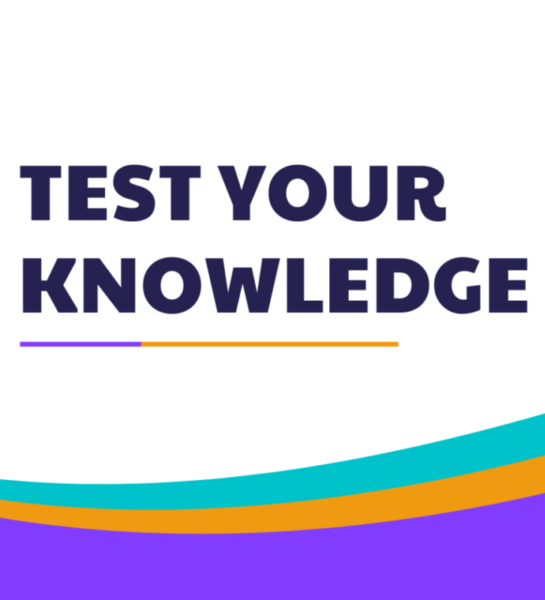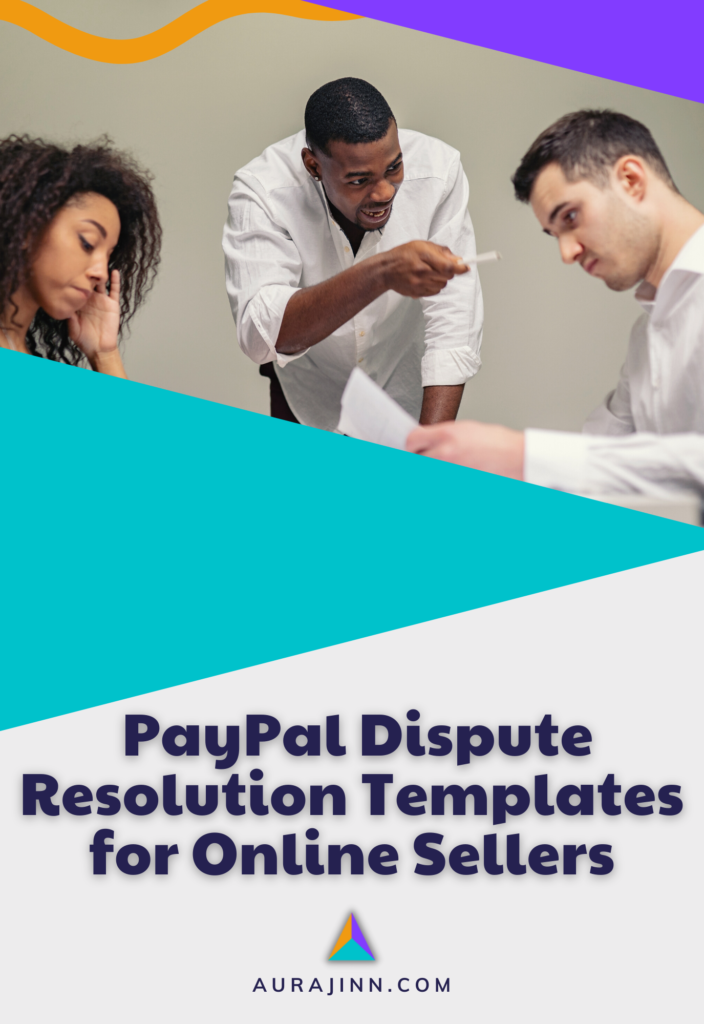How to Sell Stickers Online (With or Without a Cricut)

Okay, so you want to sell stickers online? You’ve either got a stack of ‘em lying around (which isn’t the most likely scenario) or you want to design and sell your art to the masses. In either case, I’ll teach you how to sell stickers with and without a Cricut.
If you’re already making stickers, and you just want to know how to sell them, skip down to → learn how to sell stickers online.
If you have a Cricut, you’re probably more of an artisanal type, who wants full control over the creation process. I have a friend and neighbor who uses her Cricut to make custom designs for the local community and seems to make enough money to pay for her daughters’ dance classes (which are not cheap) — This process is super fun and, albeit tedious, gives you the chance to see what goes into the technical aspects of sticker printing on a small scale.
On the other hand, if you don’t have a Cricut, you’re probably interested in a more “entrepreneurial” business model that has the potential to scale. This model gives you less control over the technical aspects of printing but gives you to opportunity to print hundreds or thousands of stickers at a time to sell at scale.
To sell stickers made with your Cricut, keep reading.
OR
If you don’t have (nor want) a Cricut → skip to the appropriate section.
Here’s what’s in store:
Now, let’s get moving!
How to Make Stickers to Sell With Cricut
Cricut is known for vinyl decal cutouts. But, that’s not all you can do with this nearly-magical cutting machine… With a couple-hundred-dollar investment, you can use a Cricut to carve custom shapes from foil, basswood, colored duct tape, and even corrugated cardboard.
To make stickers, you’ll want to use printable sticker paper (either white or clear) and the machine’s fine-point blade. You’ll also need an inkjet printer.
To make stickers to sell at home with Cricut (Print then Cut), follow these steps:
- Gather your materials:
- Sticker paper
- Inkjet printer
- Cricut Joy, Cricut Maker, or Cricut Explore 3 (with a fine-point blade)
- Cricut Design Space
- Your sticker sheet image file
- Select the right sticker paper, preferably a matte white, full-sheet printable sticker paper made for inkjet printers.
- Use a high-quality full-color inkjet printer to print the sticker designs onto your printable sticker paper.
- Design or buy a sticker sheet image file to print and cut (You can use graphic design programs like Canva or InDesign, or find images on websites like Etsy or Creative Market).
- Open Cricut Design Space and create a new project. Upload the sticker image file to Design Space and save it as a Print then Cut image.
- Resize the image, if needed, to fit within the maximum printable area (the maximum dimensions for the printable area in Print Then Cut projects are 9.25 inches by 6.75 inches).
- Load the sticker paper into the inkjet printer and print the design using the Print option.
- Set the material type in Cricut Design Space to “sticker paper” or “washi,” depending on the brand you’re using.
- Place the printed sticker paper on the LightGrip blue mat, aligned with the upper left corner.
- Load the mat into the Cricut machine and press the C button to start cutting the stickers.
- Unload the mat when the cut is finished. Check if the stickers are fully cut and, if not, run it through a second time.
- Remove the mat from the machine and peel out the stickers. If needed, turn the mat upside down to prevent curling.
- If you made “kiss cut” stickers, remove the outer layer of sticker paper to reveal the cut stickers on the backing sheet.
Woo hoo! Your custom stickers are now ready for resale! Consider creating professional branding and packaging for your sticker products.
And, remember to check any specific guidelines or requirements for reselling stickers in your country or state, such as obtaining necessary licenses or complying with regulations. Enjoy designing!
Now, learn how to make stickers without a machine.
How to Make Stickers to Sell Without Cricut
Without a machine to cut your stickers, you could draw or print them onto sticker paper, then cut them out by hand. But, if that were the case, you probably wouldn’t be here because you’d already be doing that.
The alternative, scalable solution is to work with a professional online printer. And, when it comes to choosing one, there are so many options. I mean… like a zillion. So, why don’t we just take the easy route?
Let’s look at a couple of the top solutions for print-on-demand sticker making, then learn how to use each.
| eCommerce | Integrate with your eCommerce platform (i.e. Shopify) | Maintain control with a manual ordering process |
| Design Tools | Integrated design tool on platform | User-friendly design tools |
| Print Quality | High-quality vinyl paper printing | Advanced printing technology |
| Sticker Types | Individual kiss-cut & sticker sheets | Circle, rectangle, oval, and more |
| Fulfillment | Worldwide fulfillment centers | In-house fulfillment and shipping |
| Customization | Various shape and size options | Finish options and custom quantities |
Now, let’s take a deeper dive into the process of getting set up with Printful and VistaPrint.
How to Design and Print Stickers with Printful
Designing and printing custom stickers with Printful is a straightforward process that allows you to bring your creative ideas to life.
Simply follow these instructions:
- Create a Printful account: Visit the Printful website and sign up for a free account. It’s quick and easy to get started on your sticker journey.
- Choose your sticker type: Explore the wide range of sticker options available on Printful, including individual kiss-cut stickers and sticker sheets. Consider the shape and size that best suits your design vision.
- Design your stickers: Utilize Printful’s integrated design tool to create your custom stickers. You can either upload your own artwork or use the design elements provided to bring your ideas to life. Play with colors, shapes, and typography to make your stickers stand out.
- Review and preview: Before finalizing your design, take a moment to review it and ensure it meets your expectations. Utilize the preview feature to get a visual representation of how your stickers will look once printed.
- Set pricing and quantity: Determine the appropriate pricing and quantity for your stickers. Consider factors such as production costs, desired profit margins, and market competitiveness to find the right balance.
- Add to your store: If you plan to sell your stickers online, seamlessly integrate Printful with your chosen eCommerce platform. Add your sticker designs to your store catalog, making them readily available for purchase by your customers.
- Place an order: When a customer purchases your stickers, Printful automatically receives, fulfills, and ships the order on your behalf. Sit back, relax, and let Printful handle the printing and shipping process, ensuring your stickers reach your customers with ease.
Designing and printing stickers with Printful is a convenient and reliable way to create high-quality products that resonate with your audience. Get started today and watch your sticker designs come to life!
Note: Printful’s services extend beyond stickers, allowing you to explore a wide range of custom products for your business or personal endeavors.
How to Design and Print Stickers with Vistaprint
Designing and printing stickers with Vistaprint is a simple and user-friendly process that allows you to create custom stickers that reflect your brand and style.
Ready to begin? Here’s your step-by-step guide:
- Visit the Vistaprint website: Visit the Vistaprint website and either create a new account or log in if you already have one. Getting started is quick and easy.
- Select sticker type and shape: Choose the sticker type that best suits your needs, whether it’s circle stickers, rectangle stickers, or oval stickers. Select the size and shape that aligns with your design vision.
- Customize your stickers: Utilize Vistaprint’s user-friendly design tools to personalize your stickers. Add text, images, and logos to create a unique design that represents your brand and captures attention.
- Preview and review: Take a moment to preview your design and ensure it looks exactly how you want it. Check for any errors or adjustments that may be needed before proceeding.
- Set Pricing and Quantity: Determine the pricing and quantity for your stickers. Consider factors such as production costs, desired profit margins, and market competitiveness to find the right pricing structure.
- Add to cart and check out: Once you are satisfied with your sticker design, add them to your cart. Proceed to the checkout process, where you will provide the necessary shipping and payment information.
- Place your order: Confirm your order details and complete the purchase. Vistaprint will handle the printing and shipping of your stickers, ensuring they are produced to the highest quality standards and arrive at your doorstep in a timely manner.
Designing and printing stickers with Vistaprint offers a convenient and professional way to bring your creative ideas to life. Whether you need stickers for promotional purposes or personal use, Vistaprint has the tools and resources to make the process easy and enjoyable.
Remember, stickers are just one of the many customizable products available through Vistaprint. Explore their wide range of offerings to find additional ways to enhance your brand and make a lasting impression.
Note: Pricing, shipping times, and other details may vary. Please refer to Vistaprint’s website for the most up-to-date information.
How to (Successfully) Sell Stickers Online
If you want to make a profitable online business out of selling stickers, you gotta consider a few key factors:
- First, you need to choose the right platform or platforms to sell on.
- Then, price your stickers appropriately to ensure profitability.
- Finally, promote your stickers to the right audience — this is essential to generate sales.
Let’s explore these aspects in more detail to make sure you’re ready to make a buck.
What Platform Should You Sell Your Stickers On?
Recommended: Shopify vs Etsy: Where Should You Sell Your Goods?
When it comes to selling stickers, there are several great platforms to consider. Let me share some of the most popular options. Note that I recommend you sell on more than one platform for the best results and maximum reach.
- Etsy — If you’re into handmade and unique products, Etsy is a fantastic choice. It has a specific section for stickers, making it a go-to platform for independent artists and small businesses.
- Shopify — Looking to set up your own online store? Shopify is a versatile e-commerce platform that allows you to create a customized shop for your stickers and other products. It integrates smoothly with various payment gateways, giving you flexibility and control.
- Amazon — As one of the largest online marketplaces, Amazon provides immense exposure to a vast customer base. Whether you’re an individual seller or a professional business, selling your stickers on Amazon can be a great way to reach a wide audience.
- Redbubble — If you prefer a print-on-demand approach, Redbubble is worth considering. It lets artists upload their designs, which can be printed on stickers and other merchandise. Redbubble takes care of printing, shipping, and customer service, allowing you to focus on creating your designs.
- Social Media — Social media platforms, particularly Instagram, TikTok, and Pinterest can be powerful tools for selling stickers. Building a strong following and engaging with your audience can help you promote your stickers effectively. You can direct interested customers to your online store or website through your social media profiles.
A few years ago, I wrote this guide for Instagram Shoppable — some of it may be outdated, but you can probably still find some helpful getting-started tips.
Remember to consider your target market, platform features, fees, and the level of control you want before making a decision. Each platform offers unique benefits, so choose the ones that align best with your goals and resources.
How Much Should You Charge for Stickers?
Determining a price for stickers can be a nuanced process, but I’ll try to simplify it as best as I can.
Here’s what I recommend:
🧮 Crunch the numbers. Start by figuring out the cost of making each sticker, including materials like sticker paper, ink, and packaging. Don’t forget to factor in other expenses like equipment maintenance and software subscriptions. Add up all these costs to get your total cost per sticker.
💸 Set your profit goals — this is super important. Decide how much profit you want to make per sticker. It’s your business, so you call the shots! Consider the effort you put into creating the stickers and what you think is a fair return for your work.
👀 Spy on the competition. Check out what other sticker sellers are doing to get an idea of the price range. Take a peek at e-commerce sites, social media marketplaces, and independent artist stores to see what’s up. Look for stickers with similar designs, quality, and features to yours to get an idea of what people are willing to pay.
💍 Show ’em the value. Think about what makes your stickers special. Are they one-of-a-kind designs or made with top-notch materials? These details add perceived value! Also, consider if you offer customization options. People may be willing to pay extra for stickers they can personalize.
🌊 Test the waters. Start by pricing your stickers within the range you discovered during your market research. Play around with different price points or bundle options to see what resonates with customers. Keep an eye on sales and gather feedback to see how your pricing strategy is working.
🧘 Stay flexible and continually adjust. Stay open to modifying your prices based on sales, profit margins, and customer feedback. Keep tabs on market trends and adapt your prices accordingly to stay competitive. Remember, it’s all about finding the sweet spot between making money and keeping your customers happy.
Don’t be afraid to experiment and make tweaks along the way. Pricing is a dynamic process, and as you learn more about your customers and the market, you’ll find the right price point for your awesome stickers!
Recommended: 9 Best eCommerce Platforms for Small Businesses
How Should You Promote Your Offer?
Ready to kick your sticker promotion game up a notch? Here are some actionable tips to get your stickers selling like hotcakes.
1. Snap Some Snazzy Shots
Take dazzling, well-lit photos of your stickers from different angles and in various scenarios to catch people’s eyes. Make sure the colors and details pop in your photos, so customers know exactly what they’re getting. Get creative with lifestyle shots that showcase how your stickers can jazz up laptops, notebooks, water bottles, and more!
2. Learn to Rock Social Media
Harness the power of platforms like Instagram, Facebook, Twitter, and Pinterest to flaunt your sticker designs. Create a business account or page specifically for your sticker biz. Post killer content regularly, including product photos, behind-the-scenes peeks, design inspiration, and features of happy customers. Don’t forget to sprinkle in those trendy hashtags to increase your visibility and reach sticker-loving folks far and wide!
3. Team Up and Give ‘Em Away
Collaborate with influencers or fellow artists in your niche, offering them free stickers in exchange for spreading the word about your brand. Get hearts racing by hosting enticing giveaways on social media platforms. Encourage people to share your posts, tag friends, and join the sticker frenzy for a chance to win some awesome swag.
4. Connect with Your Crew
Be quick on your toes when it comes to responding to messages, comments, and inquiries from potential customers. Show some love to your fans by featuring their photos or testimonials on your social media accounts or website. Consider creating a rad newsletter or email list to keep customers in the loop about new designs, sales, and exclusive offers.
Recommended: Top 10 Best Shopify Review Apps to Boost Customer Trust
5. Unleash Your Inner Social Butterfly (Promote Offline)
Take your promotion game offline too by showcasing and selling your stickers at local craft fairs, markets, or art events. Design groovy business cards or postcards that showcase your stellar stickers and hand them out at relevant gatherings or local businesses. Team up with local shops, cafes, or bookstores to display and sell your stickers on consignment. Spread the sticker love!
6. Join the Party in Online Communities
Dive into online forums, groups, or subreddits that are all about your sticker niche (or stickers in general). Share your wisdom, offer helpful advice, and engage genuinely with the community. Skip the spammy self-promotion, but make sure to include a link to your store or social media profiles in your forum signature or profile.
7. Keep ‘em Coming Back
Consider a subscription offer. Call it a “club” or a “membership” to create an air of exclusivity around your offer and offer customers a monthly order — you win because your fanatics automatically order each month, and your lovely customers win because they never miss out on your new designs.
Recommended: What are the Best Subscription Apps for Shopify?
Remember, consistency and being your authentic self are key when promoting your stickers. Stay active, build relationships, and let the world see the magic of your one-of-a-kind stickers. Get ready to attract customers and create a loyal following that’s absolutely wild about your stickers!
Frequently Asked Questions
Can you make money selling stickers online?
Yes, selling stickers online can be a profitable venture if you create high-quality designs, effectively market your products, and engage with your target audience.
Do stickers sell well online?
Yes, stickers have a strong market presence online and can sell well due to their affordability, versatility, and popularity among various demographics and niche communities — my kids were constantly buying packages of 100+ stickers at a time, from the time they were 6 years old to about 16, if this is any indicator.
What is the best site to sell stickers online?
There are several great platforms to sell stickers online, but some popular options include Etsy, Shopify, and Redbubble, each offering different features and target audiences, so it’s worth exploring them to find the best fit for your specific needs and goals — You might consider an omnichannel approach for the most visibility.
Do stickers sell well on Etsy?
Yes, stickers can sell well on Etsy. Etsy is a popular online marketplace known for handmade and unique items, and many sellers have found success in selling stickers on the platform. It provides a dedicated audience of buyers looking for creative and customized products, making it a favorable platform for sticker sales.
What type of stickers sell on Etsy?
A wide variety of sticker types can be sold on Etsy, catering to different interests and preferences. Some popular categories include planner stickers, vinyl stickers, laptop stickers, waterproof stickers, decorative stickers, and themed stickers like nature, animals, quotes, or pop culture references. Ultimately, the best-selling stickers on Etsy depend on the current trends, target audience, and unique designs offered by individual sellers.
Is it illegal to sell brand stickers?
Selling brand stickers without proper authorization or licensing from the brand owner can potentially be a violation of intellectual property laws, specifically trademark infringement. It’s important to respect the intellectual property rights of brands and seek permission or licensing agreements if you intend to sell stickers featuring their logos or copyrighted designs.
Final Takeaway
In conclusion, selling stickers online can be a rewarding and profitable venture. Whether you choose to use a Cricut machine to create your own unique designs or work with professional printing platforms like Printful or Vistaprint, there are plenty of options available to suit your creative style and business goals.
Remember to consider factors like pricing, promotion, and platform selection to maximize your success. By following the steps outlined in this guide and exploring different strategies, you can attract customers, build a loyal following, and generate sales for your sticker business.
Now, go out there, unleash your creativity, and watch your sticker business thrive!… Happy selling!
If you want to discover more helpful ideas and tips on how to sell online, be sure to subscribe to the Aurajinn newsletter. Stay updated on the latest trends, marketing strategies, and success stories to inspire your sticker-selling journey.
Ashley is a freelance copywriter and the founder of Aurajinn. She's been working in eCommerce and technology for over a decade. Here, she shares her best cyst-like gems of wisdom to help new and intermediate online sellers level up their operations.