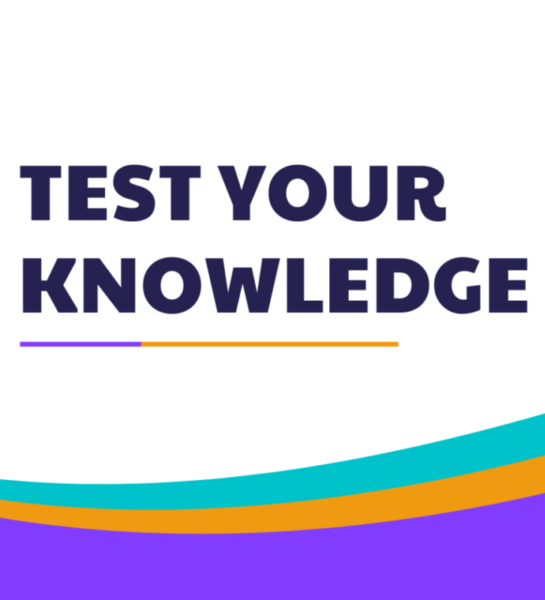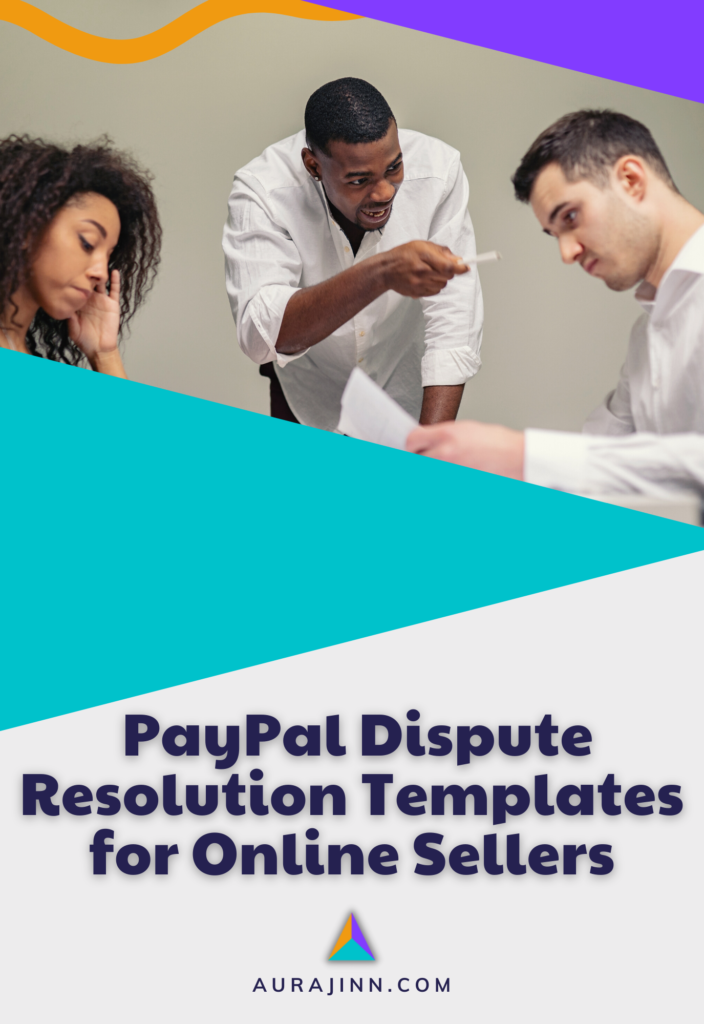This is How to Prevent PayPal Chargebacks & Safeguard Your Online Sales

Key Takeaways
- Buyers can file chargebacks up to 180 days after a purchase.
- Common reasons include unauthorized transactions, undelivered items, or disputes over product quality.
- Buyer fraud is a major issue—watch for suspicious orders and shipping requests.
- Confirm deliveries and implement clear return policies to reduce disputes.
- Secure your PayPal account and vet customers to prevent fraud.
- Digital goods are at high risk for chargebacks—keep detailed transaction records.
- Fast response times improve your chances of winning disputes.
- To protect your business, automate chargeback management with Chargeflow.
PayPal chargebacks are sometimes necessary to protect buyers from online seller fraud or plain old terrible customer service. But, from a legitimate seller’s perspective, PayPal chargebacks are terrible. What’s worse is that they are often the product of buyer fraud.
Luckily, if you’re wondering how to prevent PayPal chargebacks, there are precautions you can take.
First, you need to arm yourself by fully understanding what leads to chargebacks. Next, you’ve gotta know all of the signs of buyer fraud so you can nip it in the bud before it leads to a hold on your funds. Finally, make sure you’re in alignment with best practices so that you send the necessary trust signals.
Here’s what’s in store:
- What are PayPal Chargebacks and Why Do They Happen?
- 12 Signs of PayPal Scams & Buyer Fraud to Watch Out for
- How to Prevent Chargebacks on PayPal
- Final Thoughts
Now, let’s dig in!
What are PayPal Chargebacks and Why Do They Happen?
A chargeback happens when a buyer requests that PayPal reverse a charge after it has already cleared. Any buyer who makes a payment with a credit or debit card has this option available to them.
Both card issuers and PayPal have considerable motivation to make online transactions safe. This is how they maintain trust with consumers. Naturally, they would allow transaction reversals on transactions that are fraudulent. Otherwise, the buyers would have no incentive to take advantage of their offers.
The main reason for a chargeback is that a buyer disputes a transaction on the basis of an unauthorized transaction, an item arrives significantly not as described, or an item is not received at all.
Whether the seller is guilty of the buyer’s accusations or not, can be up for argument, which is why the PayPal Dispute Resolution Center exists.
You might also like: 7 Reasons PayPal Holds Funds +Preventative Steps Sellers Often Overlook
How Hard is it to Chargeback on PayPal?
After an order has been placed, a buyer has 180 days to initiate a chargeback on PayPal. The seller then has 10 days to respond.
A buyer can initiate a chargeback by contacting the issuing bank to request a payment reversal. In the case that the seller does nothing, PayPal takes 30 days to complete the request. After that, the card-issuing bank might take 75 days to process a final decision about the reversal.
The chargeback process on PayPal depends on some sort form of proof from the buyer that an aspect of the transaction has gone wrong or is fraudulent. For a seller to win a chargeback dispute, they must provide proof that the transaction was completed and items were delivered as expected.
If you find yourself on the seller’s end of this kind of situation, PayPal dispute resolution templates might come in handy.
What Happens if You Lose a Chargeback on PayPal?
The worst thing about this whole mess is that a chargeback can lead to a hold on all of your funds, not just the money from the transaction(s) in question. There’s only so much you can do when PayPal holds your funds. And, in some cases, holds can last weeks or longer.
If a seller successfully charges back against your PayPal account, the bright side is that they won’t likely be able to order from you again (not from the same PayPal account, anyway).
However, on the more bleak side, it’s possible to have your PayPal account deactivated. While this isn’t common in one-off situations, it is sometimes the case for ill-fated sellers.
12 Signs of PayPal Scams & Buyer Fraud to Watch Out for
Quickly, let’s look at some red flags that online sellers should know about. There’s enough here to write an entire post, so we’ll explore these signs in detail at a later date. For now, here’s what you need to keep an eye out for.
- Multiple orders from the same PayPal account in a short time
- Several customers use the same shipping address
- You receive an abnormal amount of orders at an unusual time of day
- The buyer uses a suspicious shipping address (freight forwarders, vacant properties)
- Buyer uses a suspicious email address
- An influx of international orders at one time
- Buyer makes a request for overnight or rush shipping
- Buyer asks you to ship to a different address than the one in their order
- An order includes multiple requests for one item
- A transaction is higher than normal
- Buyer overpays for their order
- The shipping address is in a high-risk location
Each of these is a signal that you might be dealing with buyer fraud, which is when a customer or potential customer tries to swindle a seller. Sadly, this happens all the time.
And, the best way to protect yourself is to be on guard.
What Can You Do if You Suspect a Buyer Scam?
If you suspect a buyer scam, you can take the following measures early in the transaction process:
- Validate the buyer’s address before shipping
- Only use your shipping account
- Do not accept third-party shipping labels
- Always ship to the address in the transaction details of your PayPal account
- Communicate with your shipping company to prevent re-routing
- Never wire money to someone you don’t know
- If a customer overpays, cancel the order and do not fulfill it
- Immediately report suspicious activity to PayPal and other relevant parties.
Now, you know what to do when you suspect PayPal scams. The only question left is, how do you avoid chargebacks when selling online?
How to Prevent Chargebacks on PayPal Transactions
When you take to forums to find out how to prevent chargebacks, an alarmingly high number of people say that you can’t. But, this isn’t exactly true. You can prevent chargebacks by following best practices — not all of them are as obvious as they should be.
1. Confirm Delivery for Every Physical Goods Transaction
Not everyone who uses PayPal knows about this, but delivery confirmation (i.e. a tracking number for physical goods) for all items sold is crucial to maintain trust on the platform. For each transaction, you should add delivery confirmation as soon as it is available.
Here’s how:
- Log in to your PayPal account
- At the top of the page, click Activity
- Find the transaction you would like to update and click Get your money
- Select Product, and add the tracking information (For a digital item, select Service or Virtual product and confirm the order status)
- Click submit
Alternatively, if your store is hosted on Shopify, you can use an app like Uptrack or PayPal Tracking Info Sync to automate the process.
2. Follow Best Practices for Shipping & Returns
One of the most common reasons for a chargeback is that a buyer is unsuccessful with a refund or return request. This can happen legitimately or in the case of return fraud.
By maintaining healthy shipping and returns policies and following best practices, you can mitigate the risk of chargebacks.
- Securely pack each order to prevent damage.
- Be honest and transparent about your products, including flaws and any needed instructions.
- Implement a customer-friendly return policy.
- Clearly display your policies, and make it simple for customers to communicate with you about problems with their order.
- Use a customer blacklist for those you do not want to do business with.
- Appeal false claims by contacting PayPal, including details and proof of your position on any issues that arise.
Another piece of advice that’s worth mentioning is that flexibility goes a long way. You should strive to make your customers happy by standing behind your products. If something is, in fact, wrong with an item, offer an exchange or return to maintain satisfaction levels.
3. Thoroughly Vet Each Partner Relationship
It’s fairly obvious that you should validate all of your suppliers to prevent shipping and fulfillment issues. Otherwise, you run the risk of low customer satisfaction, especially when dropshipping.
But, what’s not always so apparent, especially for new sellers, is that affiliate partners and brand influencers also need to be validated.
A fraudulent affiliate marketer or brand influencer can take advantage of their partnership with you by placing orders using stolen credit cards. If you don’t realize the orders are fraudulent, you can easily end up paying your affiliate before you see that the charges are reversed — this usually happens months later.
If you run an affiliate or influencer program, be sure that you know who your partners are. Read the fine print with any third-party program for influencer or affiliate marketing to be aware of their vetting process. And, watch for unusual spikes in sales on products with higher affiliate payouts.
As a rule, it’s a good idea to pay your partners under an affiliate and influencer marketing 60 or 90 days after a sale to ensure the transactions are complete before you pay out.
4. Keep Your PayPal Account Secure
It may not occur to you that a chargeback can happen because of neglect on your part. Just imagine what kind of damage a person could do with your PayPal login information.
Here’s what you can do the keep your account secure:
- If you see an email from PayPal that looks suspicious, don’t click any links.
- Maintain security on your laptop or PC.
- Never use a public device to log in to your PayPal account.
- Use a trusted internet connection to log in to your account.
- Become a verified merchant by confirming your business bank account, debit card, or credit card.
- Enable 2-step verification for your account.
- Change your password regularly.
A secure account is less vulnerable to fraud initiated from the inside.
5. Maintain Thorough Records & Clear Policies for Digital Goods
Digital items like tickets, downloads, and virtual tokens are at high risk for disputes and chargebacks on PayPal. And, what’s worse is that they are not covered under PayPal’s seller protection. This means that all chargebacks will be subject to the discretion of the card issuer.
In addition to the normal PayPal seller fees, the platform will charge an additional fee (usually $20, but this can vary, depending on the currency) to help dispute chargebacks for virtual goods.
So, you definitely need to protect yourself by keeping clear and transparent records for every transaction of intangible goods that you sell. Screenshots from your landing pages, transaction information, and any communication you have with the customer are recommended.
If a chargeback is initiated regardless of your best efforts, reply to all disputes promptly, as you only have ten days to respond after a dispute is filed.
How Chargeflow Helps Prevent PayPal Chargebacks

Handling PayPal chargebacks manually is time-consuming, frustrating, and often ineffective. Even with solid proof, PayPal’s dispute system tends to favor buyers, leaving sellers at risk of losing money.
Instead of wasting hours fighting disputes, a dispute resolution management system can automate chargeback management (so you can focus on running your business).
Chargeflow’s AI-powered system:
- Analyzes disputes
- Builds strong evidence
- Submits responses on your behalf
- Increases your chances of winning disputes
It integrates seamlessly with PayPal, Shopify, and other platforms to track fraudulent transactions, reduce dispute rates, and protect your revenue—and you don’t pay a penny unless you win. Whether you’re dealing with high chargeback volumes or simply want to prevent disputes before they happen, Chargeflow offers an effortless way to safeguard your business.
You might also like: Chargeflow for Shopify: Your Shield Against Lost Revenue
Frequently Asked Questions
How do you protect against chargebacks?
The main thing merchants can do to prevent chargebacks is to follow best practices. And, depending on which platforms you use to process transactions, there are apps to help streamline processes and make your funds more secure and your brand appear more trustworthy.
Can a chargeback be denied?
If a cardholder is unable to convince their card issuer that a charge should be reversed, yes a chargeback can be denied. For example, if a seller has proof that a transaction took place and goods and services were delivered in a manner that should have been expected, a card issuer may deny a chargeback request.
Can you go to jail for a chargeback?
If someone lies in order to receive a chargeback for a purchase that they make legitimately, and they get caught, this is fraud. Depending on the amount and jurisdiction, jail time for fraud can be a very real possibility.
Final Thoughts
PayPal is a trusted payment platform for online buyers and sellers. Unfortunately, as with all secure transaction platforms, sometimes chargebacks will be initiated. The best thing you can do to sustain your cash flow is to prevent them from happening in the first place.
Educate yourself on chargebacks and the chargeback process, be aware of scams that might impact your online sales, and follow best practices to stay above reproach.
Are you having a problem with PayPal chargebacks in Shopify? We can help! Download our free guide & PayPal dispute resolution templates today.
Ashley is a freelance copywriter and the founder of Aurajinn. She's been working in eCommerce and technology for over a decade. Here, she shares her best cyst-like gems of wisdom to help new and intermediate online sellers level up their operations.