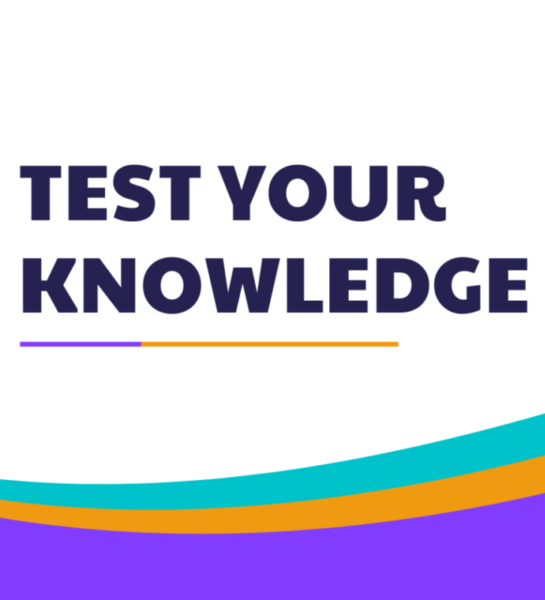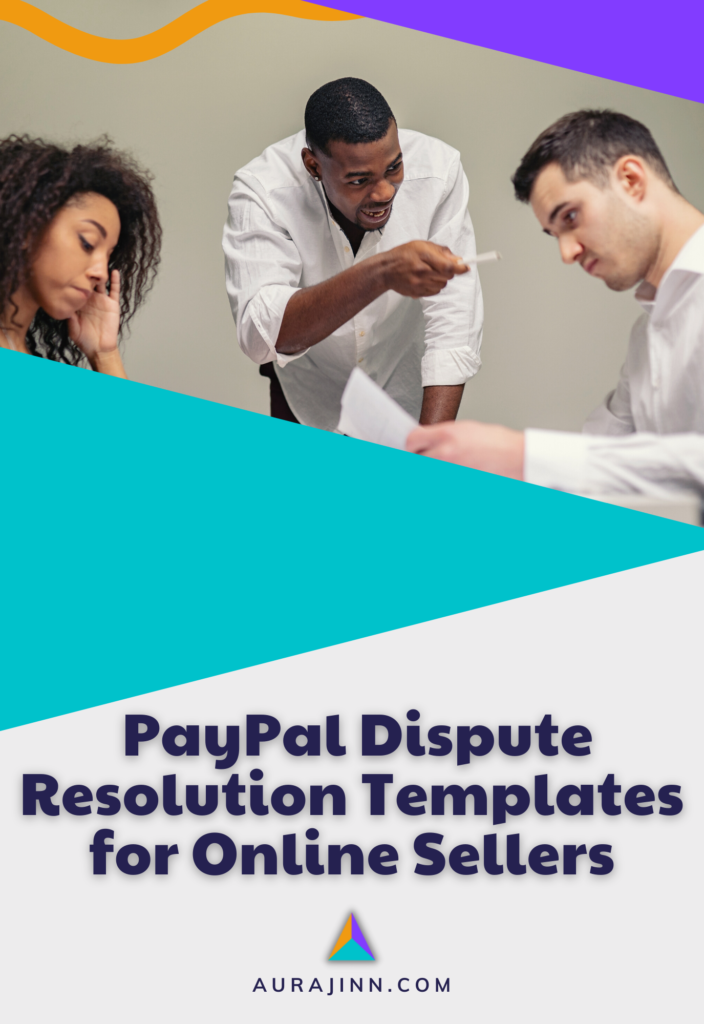How to Add PayPal to Shopify in 10 Straightforward Steps (+Bonus Tips)

You’ve made the leap and started a Shopify business (congrats, by the way!). Whether you’ve already been selling on other marketplaces or this is your first rodeo with eCommerce, launching a store is an exciting feat.
While the platform is designed to help anyone launch an online shop, the technical aspects of launching a new Shopify store can sometimes be confusing.
Did you know that accepting PayPal on your store can increase the odds of purchase by up to 54%?
While these instructions on how to add PayPal to Shopify are already available in the Shopify dashboard, the Shopify help center, and the PayPal website, we noticed that the processes could be broken down a bit more comprehensively.
So, we wrote this guide, which includes basic instructions for adding PayPal and PayPal Pay in 4 to your store. Along the way, explore essential details about using PayPal with Shopify that are better to learn now than to discover later.
Here’s what you’ll find on this page:
- How to Connect PayPal to Your Shopify Store
- (IMPORTANT) Test a Shopify PayPal Transaction
- Final Thoughts
Now, let’s get started…
How to Connect PayPal to Your Shopify Store
In most cases, PayPal is the first choice to process transactions for online stores. PayPal is trusted by consumers, making it a preferred solution for sellers.
Here’s how you can fully connect PayPal to Shopify:
- Log in to your Shopify dashboard
- Scroll down and open Settings
- Select Payments in your Shopify settings
- Within the PayPal module, click PayPal Express Checkout
- Select Activate in your PayPal Express Checkout settings
From here, you will be directed to log in to your PayPal account
- Enter your PayPal login email address and password
- Select I Give Permission
- Return to Shopify settings
- Enable automatic or manual payments (Learn more)
- Check your email and follow any prompts you receive from Shopify or PayPal to finalize the process.
| 💡Use the same email address for your Shopify store and your PayPal account to establish trust. Sellers who do this, in the beginning, are less likely to experience excessive payment holds from PayPal. |
How to Verify Your PayPal Account
After your Shopify store is connected to PayPal, you may still need to verify the PayPal account. Verification is required for all new PayPal accounts.
To verify your account, simply connect your bank account:
- Log in to your PayPal dashboard
- At the top of the page, select Pay and get paid
- Click Banks & Cards
- Select Link a bank account
As you begin to type the name of your bank it should appear in the dropdown list.
If your bank appears in the dropdown list, click your bank and log in using the automated process.
- Click Agree and link
Now, If your bank doesn’t appear in the dropdown list, you will need to log in manually.
- From your PayPal dashboard, Pay and get paid > Link a bank account, click Link your bank another way
- Enter your banking information
- Check your bank for two small deposits
- Enter the exact amounts of the small deposits
- Click Submit
Sync Shopify Tracking Numbers With PayPal (⭐ Important ⭐)
By default, even with your Shopify and PayPal accounts fully connected, your Shopify order tracking numbers will not automatically appear in PayPal transaction details. PayPal needs tracking information to validate order details in case of a dispute or chargeback. So, if your tracking numbers aren’t synced, and a customer disputes a charge or initiates a chargeback with their credit card issuer, you will lose without a chance to defend yourself.
Plus, when you include tracking numbers, your PayPal funds are released more quickly.
You have a few options here: You can manually enter Shopify tracking numbers in PayPal for each order, hire a VA to do it, or install an app that automates the process so you never have to worry about it.
Here’s our top pick for tracking number syncing:

Uptrack – PayPal Tracking Sync
From $9.99 per month with a 7-day free trial
- Auto-sync tracking to PayPal
- Get funds 15X faster
- Build trust with PayPal
- Increase your dispute win rate
Recommended: Shopify Chargebacks: How to Avoid & Manage Payment Reversals
Can You Add PayPal Pay in 4 Financing to a Shopify Store?
You might be able to attract more high-dollar orders by offering financing on your store. Specifically, a lot of people are asking how to add PayPal Pay in 4 financing to their Shopify stores.
Well, this is a bit tricky. It seems that Shopify does not yet directly support the buttons and marketing materials offered under the PayPal Pay in 4 program. Your best bet might be to add custom code yourself, perhaps with the help of a Shopify developer if needed.
Keep in mind that approved buyers might be offered financing by default through their own PayPal account when shopping in your store.
Not being one to leave my business to chance, I reached out to PayPal to get the scoop direct from the horse’s mouth. And, I will update this page as soon as I have more information (I’m sure the situation will evolve).
For now, here are a couple of ideas for other ways to offer to finance on Shopify:
- Shopify’s in-house financing, ShopPay Installments
This option is available to select sellers. Check your store’s eligibility.
- Affirm flexible payment plans
Learn more about Affirm payments for business.
(IMPORTANT) Test a Shopify PayPal Transaction
Before you launch your store, it’s critical that you run a test transaction to make sure PayPal and Shopify are communicating as they should.
This video will take you, step-by-step, through the process:
Final Thoughts
When you enable your Shopify store to accept PayPal payments, you establish a trusted payment processing platform. Use the steps above to ensure that your PayPal checkout is optimized for the best possible shopping experience.
For more, see How to Make Money on Shopify: 42 Unique Business Ideas
The one caveat of PayPal is that they are known for customer disputes from time to time. Be proactive — Download free PayPal dispute resolution templates now to arm yourself for successful resolution down the road.

Quick Answers to Related Questions:
Should I add PayPal to my Shopify store?
While Shopify sellers sometimes run into problems with payment reserves, holds, and disputes on PayPal, the platform is trusted by online buyers. Yet, many shoppers are more likely to make a purchase from an online store that accepts PayPal to process transactions, and millions of Shopify stores use PayPal to process transactions. Learn more about why PayPal holds funds.
How do I add PayPal to my Shopify store?
From your Shopify dashboard, go to Settings > Payments > PayPal Express Checkout > Activate. Log in to PayPal and click I give permission. You may also need to verify your PayPal account by connecting to a bank account.
Do I need a separate PayPal account for Shopify?
Shopify sellers should use a PayPal business account that uses the same email address for both Shopify and PayPal. Using the same email address helps validate the account, minimizing potential holds and disputes. Fortunately, you can add multiple email addresses to one PayPal account.
Can I use a personal PayPal account on Shopify?
A business PayPal account is not required to sell on Shopify, but it does establish more trust on the platform. If you prefer to use your personal PayPal account for Shopify sales, consider adding your business email address (the same one you use on Shopify) to your personal PayPal account.
How is Shopify different from PayPal?
Some people refer to Shopify as an “online shopping cart” while PayPal is a “payment processing platform.” Shopify enables online sellers to host products and build entire websites and shopping experiences. PayPal connects to most online marketplaces to help sellers process payments. Shopify and PayPal can be used together for a complete online retail experience.
Ashley is a freelance copywriter and the founder of Aurajinn. She's been working in eCommerce and technology for over a decade. Here, she shares her best cyst-like gems of wisdom to help new and intermediate online sellers level up their operations.