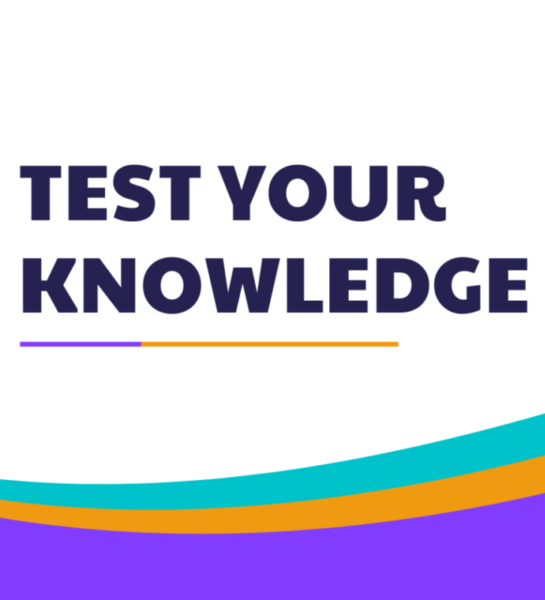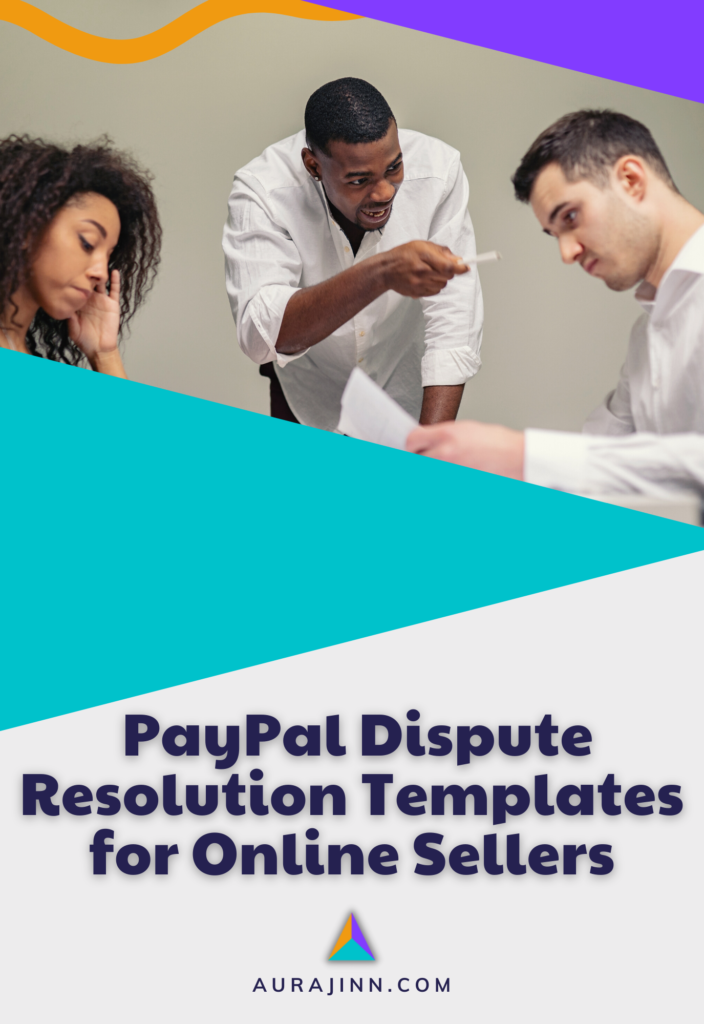Why is My Afterpay Account Frozen? Complete Seller’s Guide

Key Takeaways
- Afterpay may freeze accounts due to chargebacks, fraud concerns, or policy violations.
- Exceeding chargeback thresholds can lead to account restrictions.
- Unusual transaction patterns like sudden sales spikes may trigger fraud reviews.
- Violating Afterpay’s merchant agreement can result in account freezes.
- High chargeback rates increase the risk of permanent bans.
- To unfreeze your account, contact Afterpay support and resolve flagged issues.
- Prevent future freezes by monitoring transactions and using fraud prevention tools.
- To keep your account in good standing, automate chargeback management with Chargeflow.
Afterpay has become an essential payment option for many eCommerce merchants. It can boost sales by allowing customers to buy now and pay later. But, what happens when your Afterpay merchant account is suddenly frozen?
If you’ve logged in only to find your Afterpay account restricted, you’re not alone. Sellers often face this issue for reasons that may seem unclear at first. In this guide, we’ll break down why Afterpay freezes accounts, how to unfreeze yours, and how to prevent future issues.
And if chargebacks are one of your concerns, we’ll show you how a chargeback management system can help automate disputes and keep your Afterpay account in good standing.
Here’s what’s in store
Why is Your Afterpay Merchant Account Frozen?
Afterpay monitors merchant accounts closely to prevent fraud, disputes, and financial risks. If something looks suspicious or violates their policies, your account may be temporarily frozen.
Here are the most common reasons why your Afterpay merchant account might be restricted:
- Exceeding Chargeback Thresholds
- Suspected Fraudulent Activity
- Violation of Afterpay’s Merchant Agreement
- Sudden Spikes in Sales or Transactions
- High Chargeback Rates
- Concerns About Transaction Legitimacy
Let’s dive into what each of these means, how it can impact you, and how to fix it.
1. Exceeding Chargeback Thresholds
A customer has up to 120 days after a purchase to file a chargeback with Afterpay. Afterpay will notify you to address the dispute. If you fail to resolve the issue, the customer can escalate the claim for further review by Afterpay.
If your chargeback rate goes above Afterpay’s acceptable limit, they may freeze your account to assess risk. Too many chargebacks indicate customer dissatisfaction, potential fraud, or weak dispute handling.
How to fix it:
- Monitor your chargeback rate and dispute fraudulent claims immediately.
- Automate chargeback management—technology can build and submit dispute responses for you.
- Provide clear product descriptions and transparent return policies to reduce disputes.
How to prevent it:
- Use signature confirmation for high-value orders to avoid “item not received” claims.
- Improve customer service and respond to concerns before they escalate into chargebacks.
- Implement fraud prevention tools to filter out high-risk transactions.
➡ Want to fight chargebacks effortlessly? Chargeflow can help.
2. Suspected Fraudulent Activity
If Afterpay detects unusual transaction behavior, they may freeze your account to investigate. This might include a sudden increase in high-ticket sales, multiple transactions from the same customer, or orders from high-risk locations.
How to fix it:
- Verify large transactions manually before fulfillment.
- Work with Chargeflow to flag fraudulent chargebacks before they cost you money.
- Ensure your business details match your banking information to avoid suspicion.
How to prevent it:
- Use fraud detection software to filter out suspicious transactions.
- Require CVV verification for all credit card transactions.
- Review orders manually if a customer places multiple high-value purchases in a short time.
You might also like: This is How to Prevent PayPal Chargebacks & Safeguard Your Online Sales
3. Violation of Afterpay’s Merchant Agreement
Afterpay has strict policies about how their service should be used. Your account could be frozen if you sell prohibited items (e.g., certain digital goods, high-risk products), fail to deliver orders on time, or try to charge customers outside the Afterpay system.
How to fix it:
- Review Afterpay’s merchant policies to make sure you’re always in compliance.
- Contact Afterpay customer service for clarification on any violations.
- Issue refunds properly through Afterpay instead of external payment methods.
How to prevent it:
- Regularly check Afterpay’s terms and conditions for policy updates.
- Provide accurate product listings and delivery estimates to customers.
You might also like: PayPal Dispute Resolution Templates
4. Sudden Spikes in Sales or Transactions
A big jump in sales volume may trigger Afterpay’s fraud detection system, especially if your average order value suddenly doubles or triples, you go from low daily sales to a huge influx of orders, or you start getting a high number of international transactions.
How to fix it:
- Contact Afterpay support and let them know about seasonal or promotional sales events in advance.
- Provide tracking numbers and proof of fulfilled orders.
- Verify new customers before shipping high-ticket items.
How to prevent it:
- Scale sales gradually to avoid triggering fraud detection.
- Monitor order activity to flag suspicious trends.
- Work with a chargeback management platform to automatically dispute fraudulent transactions and protect your revenue.
You might also like: This is How to Reduce & Eliminate PayPal Chargeback Fees
5. High Chargeback Rates
Afterpay wants to protect both merchants and customers. If you receive excessive chargebacks, they may assume your business is too risky.
How to fix it:
- Make sure you write clear product descriptions, shipping policies, and return procedures.
- Respond quickly to customer complaints before they escalate to disputes.
- Use a chargeback management platform to automate chargeback responses and improve win rates.
How to prevent it:
- Offer multiple ways for customers to contact you to resolve issues faster.
- Provide tracking numbers and delivery confirmations.
- Screen for high-risk buyers who frequently dispute transactions.
You might also like: Chargeflow for Shopify: Your Shield Against Lost Revenue
6. Concerns About Transaction Legitimacy
If Afterpay detects high-risk transactions, they may freeze your account to investigate. This includes a high number of first-time customers placing expensive orders, mismatched billing and shipping addresses, and customers that start disputes immediately after ordering.
How to fix it:
- Verify any high-risk transactions manually before shipping.
- Monitor customer patterns and block repeat offenders.
- Use Chargeflow’s automation to dispute fraudulent transactions efficiently.
How to prevent it:
- Enable fraud protection tools on your website.
- Require address verification to match billing and shipping details.
- Keep detailed records of transactions to fight disputes when needed.
You might also like: What Does Return Item Chargeback Mean? Easy Merchant’s Guide
How to Unfreeze Your Afterpay Account
If your Afterpay account is frozen, take these steps immediately:
- Contact Afterpay customer service to ask why your account is restricted.
- Check your email for any warnings or notices from Afterpay.
- Provide any necessary documentation (such as proof of fulfillment).
- Dispute any chargebacks with Chargeflow to lower your risk.
- Review Afterpay’s policies and correct any violations.
You may be asked to provide verification or documentation, and unfreezing your account can take some time. So, be patient. In the meantime, set up a system to mitigate future account problems.
How Chargeflow Can Help Prevent Afterpay Account Freezes
Whether your Afterpay account is under review due to a high dispute rate or you want to prevent issues before they happen, Chargeflow offers a seamless solution to keep your transactions secure and your business running smoothly.
The platform can:
- Build strong dispute responses
- Submit them automatically
- Help you win more cases
And, you don’t pay anything unless a dispute is won.
Rather than spending hours manually responding to disputes or losing revenue due to fraudulent claims, you can use AI-driven automation to detect, manage, and fight chargebacks on your behalf.
Frequently Asked Questions
Why is my Afterpay account frozen for no reason?
Afterpay may freeze accounts due to fraud concerns, high chargeback rates, or unusual transaction activity. Even if you haven’t done anything wrong, their system may flag your account for review to prevent potential risks. Contact support to find out why.
Can Afterpay ban my account permanently?
Yes, Afterpay can permanently ban your account if you repeatedly violate their policies, accumulate excessive disputes, or engage in suspicious activity. A high chargeback rate or attempts to process transactions outside their system can also lead to permanent restrictions.
Final Thoughts
A frozen Afterpay account can be a nightmare, but you don’t have to lose sales over it. By staying compliant, monitoring transactions, and reducing chargebacks, you can keep your account in good standing.
🚀 Want to protect your Afterpay account? To keep your business running smoothly, try Chargeflow today.
Subscribe to the Aurajinn blog to receive updates when we share new content!
Ashley is a freelance copywriter and the founder of Aurajinn. She's been working in eCommerce and technology for over a decade. Here, she shares her best cyst-like gems of wisdom to help new and intermediate online sellers level up their operations.