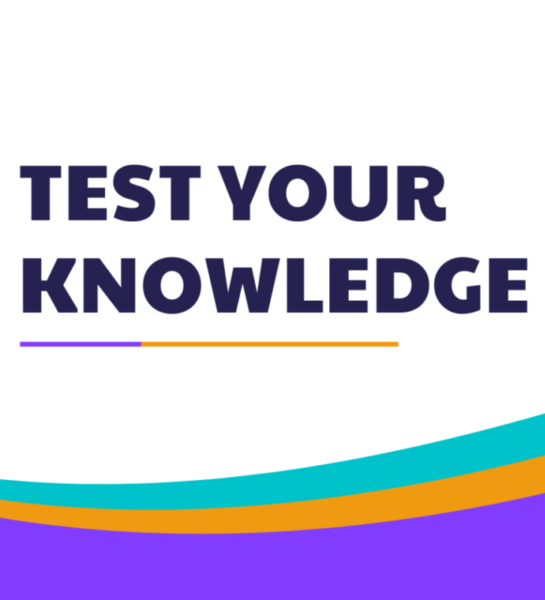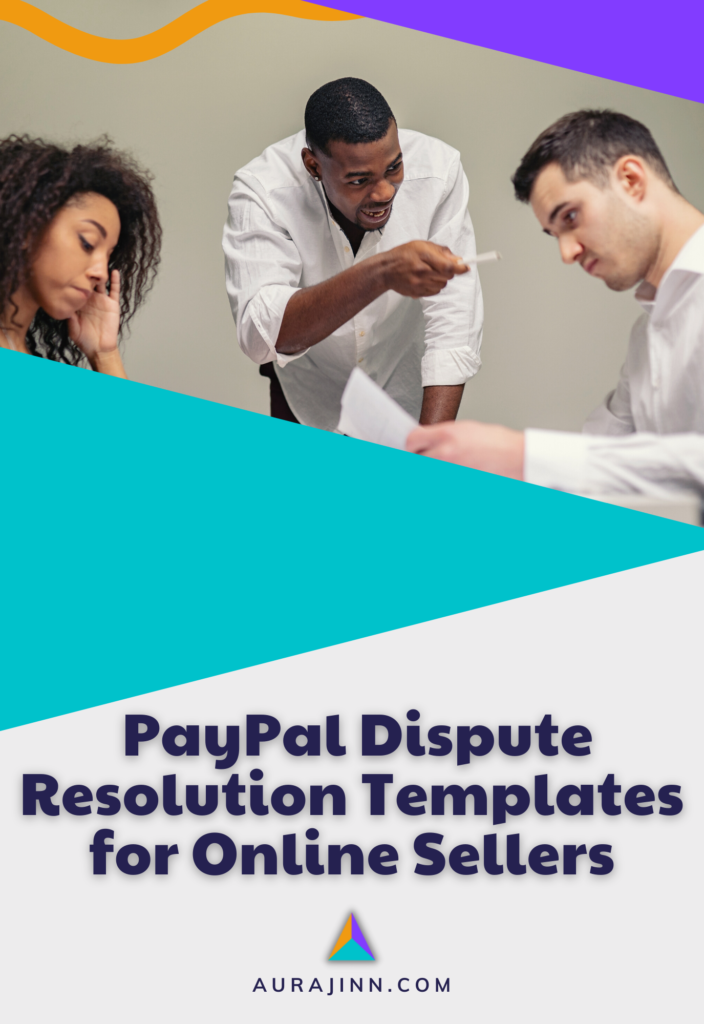PayPal Payment Pending in Shopify? Solutions for the Top 12 Causes

Key Takeaways
- Pending payments in Shopify can last anywhere from a few days to a year.
- Common causes for pending payments include verification issues, technical errors, shipping verification, chargebacks, and account setup problems.
- Shopify and PayPal may hold funds for various reasons, including fraud prevention, underwriting reviews, and compliance with platform policies.
- Tracking numbers and proper account verification can help prevent and resolve payment holds.
- Automating dispute management and syncing tracking numbers can reduce the risk of chargebacks and pending payments.
- Chargeflow helps automate chargeback management.
- To streamline your dispute resolution, try Chargeflow today.
Every month, hundreds of Shopify merchants face the frustrating “Payment Pending” notification, sometimes for weeks or even up to a year. Delayed payouts can cripple cash flow, making it even harder to run an eCommerce business.
One seller had $50K locked in PayPal for a year due to a verification issue—something you can avoid.
This guide will help you understand why payments are held, troubleshoot issues, and get your money faster.
Here’s what’s in store:
What Does it Mean When a Payment is Pending?
A Shopify payment pending means the transaction hasn’t been fully processed, leaving the funds unavailable for withdrawal. This can happen for several reasons, such as a new seller status, verification delays, incomplete account setup, or system errors between Shopify and PayPal or another payment processor.
Some pending payments resolve automatically within a few days, while others require action to lift holds. Identifying the cause is key to access your funds and maintain steady cash flow.
How Long Does it Usually Take for PayPal to Process a Shopify Payment?
Your customers order from you through the Shopify platform using their credit card or other payment method. Then, if your store is connected to PayPal Express checkout, many if not all of the transactions that take place through your Shopify store are managed by PayPal.
In ideal scenarios, orders process within 40 hours, and your funds become available.
If it has not yet been 48 hours since the order was initiated, especially if you are a new seller, a pending payment is no cause for concern.
But, when it takes longer than a couple of days for funds to become available, something is wrong. In this case, you should find out what’s going on and take action.
If it has been more than 48 hours since a transaction took place, and your funds are still pending (i.e. it’s not a communication error between PayPal and Shopify), you’ll need to take further action to lift the hold.
Before you can do anything, learn why Shopify and PayPal hold funds — This will help you get to the root of the problem… and gather the right tools to dig it out.
Recommended: Why is PayPal Holding My Money?
How to Accept a Pending Payment on PayPal
To accept a pending payment on PayPal, follow these steps:
- Log in to your PayPal account using your credentials.
- On your account overview page, locate the notification or message indicating the pending payment.
- Click on the notification or navigate to the “Activity” or “Summary” page to view your pending transactions.
- Look for the pending payment and click on it to open the details.
- Review the payment details to ensure that it is the transaction you want to accept.
- If everything looks good, click on the “Accept” or “Accept Payment” button. This action confirms your acceptance of the payment.
- PayPal may require additional verification steps depending on the transaction or your account status. Follow any prompts or instructions provided to complete the process.
- Once you have accepted the payment, the funds will be added to your PayPal account balance.
Note: If you do not see an option to accept the payment or if you encounter any issues, contact PayPal customer support for further assistance.
Next, learn why a PayPal payment might be pending in Shopify.
12 Reasons for Payment Holds in Shopify & PayPal (+How to Collect Your Money in Each Scenario)
When setting up a Shopify account you should have all your ducks in a row at launch. Make sure that you verify all of your information at every step of the process. Check your dashboard often for alerts, as they could come from anywhere.
Now, here are some of the reasons you might expect Shopify or PayPal to hold your money.
Shopify payment holds occur most frequently with new sellers. In most cases, these holds are released within 24-72 hours. And, in most cases, your store will remain operational, though you won’t have access to payouts. Keep an eye on your dashboard, because Shopify won’t always send an email when a hold has been placed.
At the onset of the COVID-19 pandemic in 2020, sellers reported an extraordinary number of holds on funds. While there were some conspiracies floating around, the truth of why increased holds were implemented is more rational:
- The influx of competitive merchant activity for medical supplies and PPE
- The surge of new store launches as a result of skyrocketed unemployment rates
Growing too fast can actually hurt your business in several ways — this isn’t a new concept.
Here are the most common reasons, specifically, that Shopify and PayPal might hold your funds (and how you can be proactive for the best results):
1. Technical Error
First, check to see whether your payment shows as pending in both Shopify and PayPal or just one or the other.
If a payment is cleared in PayPal, yet your Shopify dashboard shows that the payment is still pending, the cause is most likely that Shopify has not received the notification from PayPal that the payment was fully processed — this is an (infamous) automated communication issue between these platforms.
If this has happened to you, once you see a cleared order in PayPal, you can simply mark the order ‘paid’ in Shopify.
Steps:
- From your Shopify admin, go to Orders
- Click Order number
- Scroll to the Pending section
- Click Collect payment
- Select Mark as paid
After that, you should be good to go!
Now, if you don’t want to do this every single time a customer pays with PayPal, you can use an app to sync order info between the two platforms → I recommend Uptrack because it’s dependable and also syncs with Stripe, so you can use multiple payment platforms. And, has a 7-day free trial so you can see if you like it before you commit (it’s only $9.99 per month thereafter).
⭐️ Add Uptrack to your store now ⭐️
Another common technical error is that you may have accidentally enabled the setting that requires manual payment capture. To find out, visit the top right of the payment settings page in your Shopify dashboard.
- From your Shopify admin, go to Settings.
- From the Settings Page, click Payments.
- In the top right corner of the screen, you should see this:

- If you see the word “Automatic” under Payment capture, you’re good. Go back to whatever you were doing. However… If you see the word, “Manual” under Payment capture, you have manual payments enabled, so click Manage to enable automatic payments, then save your settings.
2. Varying Email Addresses
Some sellers have reported holds being implemented when they use two different email addresses to register for Shopify and PayPal. The more uniform your operations, the more trustworthy your store appears.
Even if this isn’t what has caused your pending payment today, you can get a step ahead and mitigate the chance of future problems by making sure both accounts are connected to the same email address.
→ In case you need to do so, here are instructions to change your PayPal email address and your Shopify email address.
3. Incomplete Account Setup
Many new sellers miss a step or two when connecting their PayPal account to their Shopify store. And, you don’t always get an email (from either platform) when tasks are incomplete.
I recently watched one new seller pack up and quit after her first sale when the payment was pending. She said, “Sometimes, I overestimate my intelligence. If this is how this is going to be every step of the way, I’m in over my head.” I wish I had written this blog post just a month earlier — But, as we already know, the online sales biz isn’t for the faint of heart.
If you’re a new seller in this position, don’t give up. Remember: Nobody knows what they’re doing the first time they start a new venture.
Just make sure you take the steps to ensure that your Shopify and PayPal Express accounts are completely set up before you open your store to the public.
4. Verification of Operations
Even after you complete your account setup between Shopify and PayPal, any number of issues can trigger an internal review. Shopify and PayPal need to know that you’re a legit seller.
In the case that you need to verify your account and operations, Shopify or PayPal may request copies of the following:
- Your government-issued ID (front and back)
- Proof of address (a utility bill should suffice)
- Proof of business actions (articles of organization are best)
- Proof of inventory (invoices from suppliers)
Even if you’re not having this problem now, you might in the future. So, it’s a good idea to keep these documents on hand. Once you provide these items to a Shopify or PayPal support team member, the hold should be lifted, usually in less than 72 hours.
5. Underwriting Review
Account reviews are often implemented to ensure that sellers don’t experience future issues. Sometimes, Shopify enacts routine reviews on randomly selected or all accounts. PayPal has similar terms.
When this happens and a hold is implemented on all or part of your funds, you can temporarily disable Shopify Payments or PayPal (depending on which one you’re having issues with).
You might use Amazon Pay or another payment processor as your sole checkout option in the interim (National Processing and Easy Pay Direct are designed to process high-risk payments). However, according to more than one anecdote, it may be more difficult to get help from a support team when a platform is disabled.
You might also consider reaching out to customers individually to see if they would be willing to pay via invoice in exchange for a refund of their original payment.
6. Shipping Verification
Like your customers, both Shopify and PayPal want to know that you’ve shipped your goods in a timely manner (i.e. they wanna see tracking numbers).
Between Shopify and PayPay, tracking numbers are not shared by default, which leaves sellers in a vulnerable position. If you don’t share your tracking numbers with PayPal, their dispute specialists are likely to default in favor of the seller.
Here’s how to input each tracking number manually in PayPal:
- From your PayPal account dashboard, click Activity at the top of the page
- Select the transaction you’d like to update
- Click Get your money
- Select Product
- Add the tracking information
- Click Submit
Alternatively, you can use the Uptrack app to automate this process each time an order is placed.
7. Chargebacks 🤮
In many cases, a chargeback from a customer has been known to put a payment account on hold. Sometimes, this issue can be resolved within a couple of weeks, but the fact is that it often takes anywhere from 120 days up to 12 months.
What’s worse is that Shopify sellers have been known to have funds held in the case of “potential chargebacks.”
Translation: An actual chargeback doesn’t have to occur in order for your money to stay in limbo.
This can be infuriating for any online seller who needs the funds to keep their machine running.
Now, let’s dig deeper. Often, when a chargeback occurs in PayPal, a dispute is initiated by a customer. The customer then has to state why they want their money back. In some cases, shoppers do initiate fraudulent chargebacks despite having received their products as described.
In this case, as a seller, you need to prove to PayPal that you fulfilled your end of the bargain. The more information you have to prove your authenticity as a seller, the better. And, the most powerful weapon you have are your tracking numbers.
Recommended: Kount and Midigator: Fraud Prevention and Chargeback Management
8. “Insurance” for High-Risk Orders
Upon review, if Shopify finds that your orders are likely to be delayed (i.e. most of them are being drop-shipped from overseas), they might hold a percentage of your funds for a period of 90-180 days — This happens when they expect a high number of chargebacks or refunds from your customers. In the big picture, even when it doesn’t feel like it, this is a helpful service.
If Shopify does ask you to verify tracking numbers, try to provide a diverse sample. For example, don’t only provide international tracking numbers when you ship both internationally and domestically…Doing this could lead to an even larger percentage of your funds being withheld.
9. Copyright Infringement 🤦♀️
To protect merchants and remain trusted as a global platform for online retail, Shopify will hold payments when your store is not in compliance with its acceptable use policy.
If you unintentionally commit copyright infringement, and only after you verify with a support person that you have removed the products in question from your store. Alternatively, you can prove that you have express permission to sell the products in question — In these cases, Shopify will typically issue a release of funds quickly.
10. Prohibited Goods
Other terms of Shopify’s acceptable use policy prohibit the sale of certain categories of goods. For example, CBD products are tricky. Sellers in certain countries are allowed to offer CBD and hemp products on the Shopify platform, but most payment processors, including PayPal and Shopify Payments (which is powered by Stripe), refuse to facilitate transactions for these items.
Depending on your business goals, if you’re attempting to sell anything that is out of alignment with the terms and conditions of either of the platforms, you will need to make adjustments to remedy the issue. Your options will vary based on your particular situation.
As of today, Shopify lists three recommended payment gateway options for those selling hemp or hemp-derived products.
The point is that you may be able to overcome this issue by disabling Shopify Payments and PayPay, and then switching to a new payment processor. Keep in mind that this will only solve the problem for items that are not on Shopify’s list of prohibited products.
→ Recommended: How to Make Money on Shopify: 42 Unique Business Ideas
11. Price-Gouging Activity
As part of a global effort to curtail profiteering on necessities during the pandemic, Shopify began monitoring merchant pricing on common PPE and medical items. In cases where items like hand sanitizer or masks were being offered at prices higher than what they were immediately before the onset of COVID-19, some sellers’ funds were held until they could provide proof that their price was reasonable.
The solution to this type of hold is for you to lower your prices, and then provide verification to Shopify that you have done so. On the contrary, you can also provide Shopify support with proof that your prices are comparable to other retailers selling similar items. In this scenario, a screenshot from a major retailer’s store will usually work.
12. Scam Stores
If you’re reading this, chances are you’re not here to just throw up a fake store without the intent to deliver products, get rich, and go into hiding after 30 days with your newly acquired cash. But, on the off chance that you are… stop right there.
Shopify and PayPal operate under regulations that prevent sellers from committing fraud. You will be banned from the platforms for this type of behavior, and the additional penalties are steep. If you get caught, you’re looking at hefty fines and the possibility of investigations that could lead to incarceration.
Deceptive practices and scam stores are the key reasons why Shopify and PayPal have to hold funds for legitimate sellers in the first place. So, just don’t… Please.
How Chargeflow Can Help Shopify and WooCommerce Sellers Automate Dispute Management

Chargebacks are one of the biggest headaches for Shopify and WooCommerce sellers. They can lock up your funds for months, damage your reputation with payment processors, and create unnecessary stress. Chargeflow helps you automate dispute management, so you can focus on growing your business instead of fighting chargebacks.
With Chargeflow’s AI-driven automation, you no longer need to manually collect evidence and respond to disputes. The platform syncs with your Shopify or WooCommerce store, pulling order details, tracking information, and customer interactions to generate a strong, data-backed response to each dispute.
Chargeflow makes chargeback management effortless with:
- Automated chargeback responses
- Real-time order track syncing
- AI-powered win rate optimization
- Seamless integration
- Time & money savings
The system gathers all necessary transaction details and submits a professional, dispute-winning response on your behalf. Plus, Chargeflow automatically pulls tracking numbers, helping prove delivery and reducing the risk of chargebacks. The platform uses machine learning to analyze past disputes and optimize future responses, increasing your chances of winning.
It works with Shopify, WooCommerce, PayPal, and major payment processors, requiring minimal setup. So, instead of spending hours handling disputes manually, let Chargeflow do the heavy lifting while you focus on running your business.
→ Don’t let chargebacks drain your profits. To take control of your dispute management, try Chargeflow today!
Frequently Asked Questions
Does Shopify hold funds?
Yes, in an effort to prevent fraud, provide satisfaction to online shoppers, and help sellers, Shopify has been known to hold funds in the platform for a number of reasons. New sellers are the most susceptible.
How do I claim PayPal Express checkout on Shopify?
When a customer creates an order, PayPal funds are sent to your PayPal business account and can be accessed from your dashboard. Be sure that you do not have manual payments enabled.
How long do Shopify orders take?
Shopify order times can vary but usually take less than 48 hours to process. Of course, depending on where products are shipped from, it can take weeks before some orders arrive in the customers’ hands. Processing delays, such as pending payments, can lead to longer wait times for sellers and customers.
What are Shopify Payouts?
Shopify Payouts are the process by which sellers access their funds from Shopify Payments made via the eCommerce platform.
Final Thoughts
Use what you’ve learned here to access your Shopify and PayPal pending payments as quickly as possible. I strongly recommend you also take the recommended actions to prevent holds in the future.
Save supplier invoices and keep important documents on hand in case you are asked to verify them, share tracking numbers in PayPal, stay up-to-date on Shopify and PayPal’s terms and conditions, and continue to follow best practices.
As a seller, have you ever come across a pending payment issue that isn’t covered here? Let readers know about it in the comments, including how you resolved the problem.
Are you having a problem with PayPal chargebacks in Shopify? We can help! Download our free guide & PayPal dispute resolution templates today.
Ashley is a freelance copywriter and the founder of Aurajinn. She's been working in eCommerce and technology for over a decade. Here, she shares her best cyst-like gems of wisdom to help new and intermediate online sellers level up their operations.