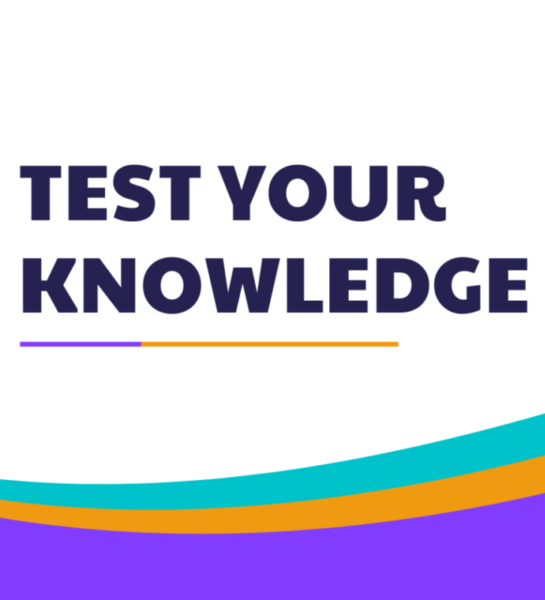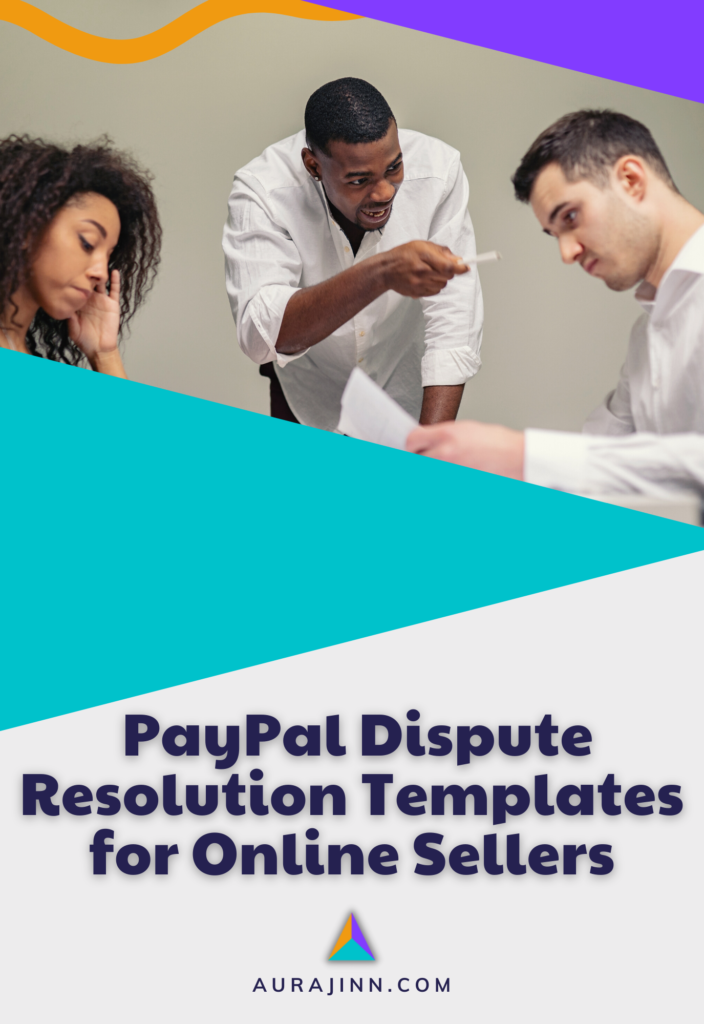Shopify Chargebacks: How to Avoid & Manage Payment Reversals (2024)

You’re working all hours to keep your Shopify store in tip-top shape: managing inventory, marketing, processing, fulfilling orders, and delivering exceptional customer service. Then, it happens… Suddenly, an order from months ago is charged back. You notice the payment reversal, and you’re dumbfounded
Shopify chargebacks can cripple your operations. Not only are you required to pay additional fees if you lose a chargeback dispute, but it can take months to resolve — time you could be spending on marketing and growing your store.
While a chargeback probably wasn’t caused by something you intentionally did wrong, there are precautions you can take to mitigate them. And, when they do happen, you can get through them quickly… if you know what to expect.
So, here’s a guide to help you avoid and manage Shopify payment reversals, originally published in March, 2022, updated in 2024 for accuracy and to provide a more complete picture.
Here’s what’s in store:
- What is a Chargeback on Shopify?
- Why Do Shopify Chargebacks Happen?
- How to Win a Shopify Chargeback Dispute
- How to Create a Bulletproof Chargeback Management Strategy
- Final Thoughts
Now, let’s read on!
What is a Chargeback on Shopify?
A Shopify chargeback occurs when a customer requests a reversal for a transaction that took place via Shopify Payments. The buyer is charged for something, and whether the item was delivered or not, a chargeback can help them bypass the seller’s approval to get their money back.
Chargebacks happen both legitimately and fraudulently. And, they can occur, even if the reversal goes against your refund and returns policies.
How to View Chargebacks in Your Shopify Admin
Shopify will notify you when there is a new chargeback request on your store. And, you can view open requests at any time.
To view a list of all Shopify chargeback requests that have not yet been sent to the credit card issuer, follow these steps.
- Log in to your Shopify admin
- Select Orders from the left sidebar
- Select Filter orders
- Click the Select a filter dropdown menu
- Choose Chargeback and inquiry status
- Click the Select a value dropdown menu.
- Choose Open
- Click Add filter
This view will display a list of any chargebacks that are pending for your store.
What Happens When a Chargeback is Initiated?
When a buyer requests a chargeback from their card issuer, Shopify will notify you, the seller, right away. Notifications are delivered via the admin email connected to your account, so be sure to read your emails every day, even if you own a store that operates on autopilot.
Next, you will have a chance to view the chargeback request, including the customer’s information and any statements made regarding the transaction in question.
If you find that the buyer is right and that a refund is warranted, you should issue a refund right away. After all, customer satisfaction is the cornerstone of every successful online store.
However, if you believe that the buyer is wrong or that the transaction is fraudulent, Shopify and the card issuer will give you a chance to plead your case. You can explain your point of view from your Shopify dashboard and include any proof you have.
Ultimately, the card issuer will determine whether or not to reverse the charge. If the buyer wins a chargeback, Shopify will deduct the funds from the seller. In the case that the seller wins the dispute, the case will be closed.
There is also a Shopify chargeback fee. For US merchants, the flat-rate fee is $15 and is issued as soon as a chargeback is initiated. If you win the dispute, the fee will be credited back to your account. If the buyer wins the dispute, Shopify will keep the fee and the card issuer will take the disputed amount in addition to their fee.
Shopify Chargeback Fees By Country
| Australia | Canada | European Union | Hong Kong | Japan | New Zealand | Singapore | United Kingdom | United States |
| 25 AUD | 15 CAD | 15 EUR | 85 HKD | 1300 JPY | 20 NZD | 15 SGD | 10 GBP | 15 USD |
*European Union includes Austria, Denmark, Germany, Ireland, Italy, the Netherlands, Belgium, Spain, and Sweden. In Ireland, a 23% VAT charge is added.
How Long Does a Chargeback Take to Process?
As you know, Shopify’s support staff is busy. Hence, a chargeback tends to take between 65-75 days to wrap up. However, there are cases in which a review can take longer. If both the buyer and the seller take their time responding to communications and providing their proof, it can prolong the process.
I’ve read stories of chargebacks taking up to a year to resolve.
Where do the Funds Come From When a Transaction is Reversed?
When a chargeback request is processed in favor of the buyer, Shopify will withdraw the funds from the seller’s balance. And, when the available balance is not enough to make the reversal, they will revert to the seller’s bank account for the funds.
Because of this, it’s a good idea to keep extra money in your bank account at all times. Otherwise, an unexpected chargeback could lead to overdraft fees and more headaches.
As a courtesy, sellers who use Shopify Payments may have funds removed from future transactions rather than existing funds.
Why Do Shopify Chargebacks Happen?
A chargeback can happen to a Shopify seller. The platform categorizes chargebacks into 8 segments:
- Fraudulent – seller fraud
- Unrecognized – buyer doesn’t know what the charge is for
- Subscription canceled – buyer was charged after canceling a subscription
- Product not received – buyer did not receive their product
- Product unacceptable – buyer is unsatisfied with their purchase
- Duplicate – buyer was charged more than once for a single transaction
- Credit not processed – buyer was supposed to receive a credit or refund
- General – all other chargeback types
In the case of Shopify chargebacks, “Fraudulent” refers to seller fraud, meaning that the buyer claims that the money was removed from their account as an act of fraud. This type of dispute can lead to further investigation and even leave you without an online store.
Fraudulent Buyer Chargeback Scams
Another type of fraud that you may be dealing with is buyer fraud. Essentially, a shopper makes a purchase or multiple purchases from your store. Later (usually months later since customers have up to 180 days in some cases, to request a reversal), the buyer then initiates a chargeback with their bank or card issuer, falsely claiming that there was a major problem with the order.
While Shopify has built-in fraud analysis, it’s not always perfect. You can reduce the odds of falling victim to fraud by being aware of common buyer scams.
Don’t get excited when you receive an order that’s much higher than your usual order amount or if you receive multiple orders at one time. Multiple orders at once is specifically a blaring red flag if:
- All of the orders are being shipped to the same address
- The orders come from the same email address
If a buyer requests that you ship to an address other than the one listed in the order screen, do not process their request. Instead, offer to cancel the order and allow them to re-order and include the correct address. Also, keep documentation of the conversation, just in case.
It can also be a good idea to validate each shipping address for every order that comes through your store.
→ You can do this automatically with Safeship.

And, Shopify chargeback protection is available to select sellers on the platform. Find out if your store is eligible. If not, sign up to receive a notification when you are. This insurance can help protect your cash flow.
Until you’re eligible, you will have to do more due diligence to watch for fraudulent transactions. Watch your orders and stay wary.
To stay proactive, immediately report all suspicious activity to Shopify and any third-party payment processors, and do not process orders you’re not sure about.
Legitimate Reasons for Chargebacks
First of all, it’s your job to make sure that your customers are satisfied with their experience of your brand. If a buyer feels that there is a legitimate reason to request a payment reversal, they have the right to do so. Sellers often inadvertently give their customers a reason to do it. This is especially true with new sellers.
If you do not set the proper expectations, a buyer may exercise their authority to go above your head and get their money back.
Here are some precautions you can take to ensure satisfaction.
- Post your shipping, refunds, and returns policies publically and clearly, so that buyers know exactly what to expect.
- Vet your suppliers thoroughly. Dropshipping stores often forget to do this.
- Make sure that any third-party subscription services are set to stop payments immediately after a customer cancels their subscription.
- Fulfill orders promptly and communicate with buyers when there will be delays or issues with any order.
- When you are in the wrong, even if it is the fault of a supplier or an app that you use, issue a refund immediately.
How to Win a Shopify Chargeback Dispute
Keep in mind that the pandemic gave way to increased buyer and seller fraud. In the first half of 2021, according to one report, false ‘Item not received’ claims rose 100%. Along with sellers, Shopify and other platforms that process online transactions had to ramp up their security efforts.
As a result (you can thank the scammers), sellers are now required to share even more information with card issuers to avoid payment reversals when they are requested.
One key to winning a Shopify chargeback dispute is to document everything. Shopify will manage communication with the card issuer when a payment reversal is requested. They will collect some evidence on their own. But, if you have additional proof to submit, you must do so.
Keep a record of all customer communication, whether it takes place via email, chat, or phone. If you work with a customer service team, be sure that they record notes about every conversation they have with your customers.
In this case, technology is your friend. A CRM platform can help you keep records of all communications. And, many popular live chat apps also keep communication records.
If you use email alone to communicate with sellers, make sure you archive all customer communication into a file for record-keeping and easy access.
If you experience excessive disputes and chargebacks in PayPal, take advantage of our free PayPal dispute resolution templates.
Can You Win a Chargeback for Digital Items?
When you sell digital goods, you are more at risk of chargebacks and fraudsters might be more likely to target you. With digital item chargebacks, it is even more difficult for sellers to prove their innocence.
The Shopify dispute resolution process will require that you provide at least two of the following to stop a payment reversal on digital merchandise:
- The device’s geo-location at the time of the transaction
- The customer’s IP address at the time of the transaction
- The full name and email address linked to the customer profile
- The device’s ID number and name
- Proof of customer profile activation and confirmation, which should have taken place before the disputed transaction
- Proof that the customer utilized or accessed the digital item in question
Again, it’s crucial to document everything.
How to Create a Bulletproof Chargeback Management Strategy
Apps can be a powerful tool to combat chargebacks on Shopify, but they are no substitute for a well-crafted and implemented chargeback management strategy. Note that chargeback management is a continuous process, and you should constantly monitor and adjust your strategy as needed. You also need to stay up-to-date with the latest industry regulations, and compliance requirements to keep your store safe from fraud.
Let’s explore the fundamentals of an unshakable chargeback management strategy.
1. Leverage Shopify’s Built-in Fraud Prevention Tools
Integrate fraud prevention tools such as AVS (Address Verification Service), CVV (Card Verification Value), and 3D Secure into your checkout process. This will help to prevent fraudulent transactions from occurring in the first place.
Keep in mind that Shopify has built-in fraud detection which will alert you when something seems off to the system. However, many sellers who rely on these tools alone have said that this wasn’t enough to prevent buyer fraud in their store.
The problem with Shopify’s AVS is that it only verifies postal codes. To avoid manually checking each address, use an app that can automate the process.
In Shopify, check to make sure your CVV is properly configured — you may want to opt to automatically decline any transactions that fail verification. If so, activate Decline charges that fail AVS postal code verification and Decline charges that fail CVV verification in your Shopify payments dashboard. If you do this, any transaction attempt that fails the verification will be declined and no order will be placed.
To add another layer of protection with 3D security, see Shopify’s documentation.
2. Install a Chargeback Management App
Install and integrate a chargeback management app from the Shopify App Store to automate the process of tracking and responding to chargebacks. This app can help you quickly identify and respond to chargebacks, and also provide evidence for your defense.
Here are a couple of chargeback management apps that we recommend:
Both of these apps are free to install with success-based pricing. They use AI to predict, prevent, and respond to chargebacks in Shopify.
If you’d like more of an all-in-one solution where both fraud prevention and chargebacks are handled by your very own account specialist, set some time aside to feast your eyes on Midigator and Kount. These guys take care of everything so you can rest easy knowing that your business is well-protected from fraudsters.
3. Share All Tracking Numbers with Your Payment Processor
Did you know that you can lose a dispute by default if you fail to share the order tracking number with your payment processor and that this is not something that Shopify shares by default? This is the leading cause of chargebacks. So, you need to make sure that you share tracking numbers with your payment processor, along with order information, for every single transaction.
You can do this manually, hire out the task, or install an app to automatically sync tracking numbers.
Here are a few of your best options to auto-sync tracking numbers:

Uptrack
Cost: $9.99 per month
Includes a 7-day free trial and auto-syncs tracking numbers with Stripe and PayPal.

Track123
Cost: $9.00 per month
500 orders per month and auto-syncs tracking numbers with Stripe and PayPal.

Paltrack
Cost: $9.99 per month
Includes a 7-day free trial and auto-syncs unlimited tracking numbers with PayPal.
4. Maintain Clear Return & Refund Policies
Make sure that your return and refund policies are clear, detailed, and prominently displayed on your website. This will help to prevent customer disputes and chargebacks by providing them with clear instructions on how to return or refund an item and setting realistic expectations.
ReturnGo has an awesome guide on how to write return & refund policies — in a nutshell, you need six things:
- Know your brand values.
- Outline return conditions.
- Define solutions and fees.
- Provide clear instructions.
- Communicate transparently.
- Prioritize your policy.
If you sell in multiple countries, there are additional global returns considerations to keep in mind.
The bottom line is that you need to be upfront about your policies so that buyers understand what their options are…and, this way, you’ll be in compliance with best practices.
5. Keep Detailed Product & Communication Records
You should keep thorough records of all transactions, including customer information, order details, and tracking numbers — This will help you quickly identify and respond to chargebacks and provide evidence for your defense, should you need it.
Even if you think you’re in the clear, you should keep all communication records for at least two years.
Keep in mind, you should treat every customer with respect, even when you see signs of potential fraud. If you go around assuming the worst, it can backfire, big time.
Pro Tip: periodically add your product pages to the Wayback machine so you can always get screenshots of what the buyer saw, even after you’ve made updates to your store.
6. Communicate Effectively with Customers
Communicate effectively with customers and respond to their queries, complaints, and issues in a timely and professional manner. This will help to prevent customer disputes and chargebacks by resolving any issues before they escalate.
It’s a good idea to go above and beyond with your customer service, even if it puts you slightly in the hole. If you’re building a business that you want to last, sometimes you need to give more than you receive. This is not to say that you shouldn’t focus on profits, it’s just a reminder that chargebacks aren’t always the customer’s fault.
In the case of potential fraud, keep communication respectful.
7. Blacklist Scammers From Your Store
It can be a good idea to blacklist customers who have issued chargebacks, especially if you’re sure they were in the wrong. A blacklist prevents scammers from purchasing from you in the future.
As you know, Shopify has built-in fraud detection, but sometimes this isn’t enough. Fraud-prevention apps can come in handy, not only to prevent chargebacks but also to prohibit orders from specific locations or to exclude orders from personal email accounts.
To properly execute a blacklist, you’ll need clear policies and communication, accurate and detailed records, close monitoring, and a response system for appeals.
8. Take Advantage of Third-Party Help
Finally, if you are struggling to manage chargebacks or disputes, seek professional help from a chargeback management service or a legal expert. They will be able to provide you with the expertise and resources you need to effectively manage and prevent chargebacks.
Recommended: Kount and Midigator: The Ultimate Team in Fraud Prevention and Chargebacks
Takeaway
Shopify chargebacks can happen to any seller. They can be the result of fraud, or they can happen because of your customers’ legitimate concerns and dissatisfaction. By following best practices and keeping records of all customer communication, you give yourself a better shot at keeping more of your hard-earned funds.
Now, you should have a better understanding of the chargeback process and how to quickly resolve disputes when they arise.
Subscribe to our newsletter for more advice like this to help you build your eCommerce empire.
Chad is a Freelance Copywriter & the Founder of Jensen Copy. He's an expert in SaaS, technology, and travel (he's also done data center network maintenance, underwater repair, and CDL driving professionally). He's best known for providing a humorous, knowledgeable, no-B.S. view to everything he writes. Plus, he's fun to drink with -- Maybe he'll buy you a beer sometime and tell you some stories that should probably never be printed.