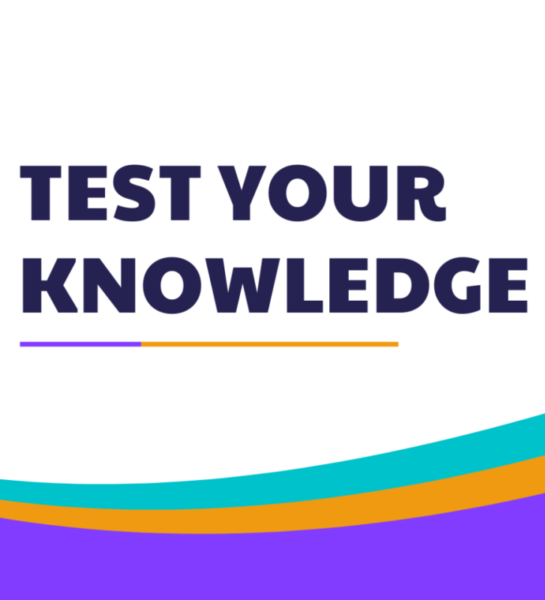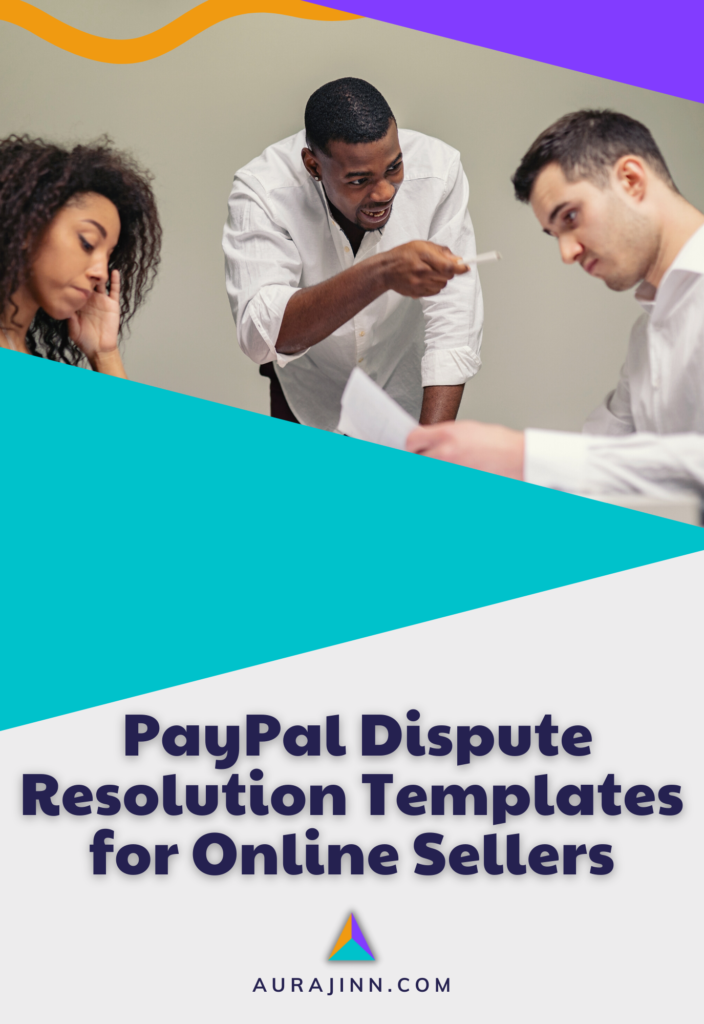The Complete PayPal Shipping Guide: What Sellers Need to Know

Key Takeaways
- PayPal Shipping is now powered by ShipStation for easy label creation.
- Merchants can get discounted USPS and UPS shipping rates.
- ShipStation provides shipment tracking and return label options.
- Multiple carriers allow flexible domestic and international shipping.
- Shipping cost calculators help estimate expenses before sending.
- Shipping management through PayPal improves order fulfillment efficiency.
- ShipStation automates shipping to save time and reduce errors.
- To streamline PayPal shipping, sign up for ShipStation.
Shipping plays a pivotal role in the success of any eCommerce business. To streamline the shipping process, PayPal has partnered with ShipStation to create PayPal Shipping. In this comprehensive guide, we will walk you through everything you need to know about PayPal shipping and how to make the most of its features.
(No more pulling out your hair as you move through countless instructional videos trying to figure out what you’re doing wrong. We’ve got you covered.)
Here’s what’s in store:
What is PayPal Shipping?
PayPal Shipping is a shipping solution integrated with ShipStation that simplifies the shipping process for merchants. It allows you to create and print shipping labels, select services from shipping carriers, and track shipments.
The integration with ShipStation enhances the experience by offering discounted rates, streamlined order management, and improved customer satisfaction. With the PayPal Shipping Center, you can save time, reduce costs, and provide a seamless shipping experience for your customers.
PayPal Shipping Center Features

The PayPal Shipping Center offers several benefits that enhance the shipping experience for merchants.
Here are some of the key features:
- Integration with ShipStation — PayPal Shipping is powered by ShipStation, a leading shipping and fulfillment platform. This integration allows you to seamlessly manage your shipping process within your PayPal account.
- Convenient Label Creation — With PayPal Shipping, you can easily create and print shipping labels directly from your PayPal account. This eliminates the need for separate shipping software or platforms, streamlining the shipping process.
- Multiple Shipping Carrier Options — PayPal Shipping provides access to multiple shipping carriers, including USPS and UPS. This gives you the flexibility to choose the carrier that best suits your shipping needs, whether it’s for domestic or international shipments.
- Discounted Shipping Rates — PayPal Shipping offers discounted shipping rates for USPS labels. This can help you save on shipping costs, especially if you frequently ship with USPS.
- Shipping Notifications — Once you create a shipping label, PayPal will automatically notify your customer about the shipment. This includes sending a shipment confirmation email to your customer, which includes the tracking number and other relevant details.
- Shipment Tracking — PayPal Shipping allows you and your customers to track the status of the shipment. The tracking information is automatically updated in your PayPal account and can be accessed by both you and your customers.
- Return Shipping Labels — PayPal Shipping provides the option to create return shipping labels, making it easier for you to handle returns and exchanges. This feature simplifies the return process for your customers and helps maintain a positive shopping experience.
These features are designed to simplify your shipping operations, reduce expenses, and deliver a smooth shipping experience for your valued customers. With PayPal Shipping at your disposal, you can optimize your shipping processes, cut down on costs, and ensure that every package reaches its destination seamlessly.
Recommended: The Best Shopify Shipping Apps: Automate the Mundane & Boost Your Sales
ShipStation Account Integration and Billing
Before you can manage shipping from your PayPal dashboard, you may need to set up your PayPal account to use ShipStation.
To connect your PayPal account to ShipStation and set up billing preferences, follow these steps:
- Log in to your ShipStation account. If you don’t have an account yet, you can sign up for one.
- Once logged in, navigate to Account Settings by clicking on your account name in the top-right corner and selecting “Account Settings” from the dropdown menu.
- In the Account Settings menu, select “Selling Channels” from the left-hand sidebar.
- Look for the PayPal integration option and click on it.
- Enter your PayPal login credentials and follow the on-screen instructions to grant ShipStation access to your account.
- After successfully connecting your PayPal account, you can now customize your billing preferences. Click on the “Billing” tab within the PayPal integration settings.
- Choose your preferred payment method (PayPal balance, credit card, or bank account) from the available options available.
- Take a moment to review the cost structure and associated fees. Familiarize yourself with ShipStation’s pricing plans and any additional charges for features or services that you may require.
- Once you have configured your billing preferences and understood the cost structure, click on the “Save” or “Apply” button to save your settings.
By following these steps, you will have successfully integrated your PayPal account with ShipStation and set up your billing preferences. This allows you to seamlessly manage your shipping operations and handle billing through your PayPal account.
Recommended: 12 Signs of a PayPal Scam: Sellers Beware
How to Create and Print Shipping Labels in PayPal
Fortunately, creating and printing shipping labels using ShipStation through PayPal is a straightforward process.
Here are step-by-step instructions to create and print shipping labels in the PayPal Shipping Center:
- Log in to access the PayPal Shipping Center.
- Go to the Ready to Ship tab on the Orders page and click on the order number to access the Buy a Label page.
- If you have multiple addresses, select the appropriate Ship From address to create a label — The Ship To address will be automatically filled based on the order details.
- In the Package and Weight section, provide the necessary shipment information, including package type, dimensions, weight, delivery confirmation, and insured value (optional).
- Click the “Calculate rates” button to view the available shipping service options.
- Choose the desired shipping service that suits your needs.
- Finally, click the “Purchase Label” button to buy the label.
- Once you’ve purchased the label, you will be taken to the Order Summary page where you can review the shipment details — Click the “Print Label” button to open a preview of the label in your browser.
- Use the print icon within your browser to print the label or, click the download icon on the browser’s print screen to download the shipping label as a PDF.
Need to take more actions? Here’s what you can do:
- To handle more orders, return to the Ready to Ship screen.
- If you need to review order information, reprint labels, or void labels, go to the Shipped screen.
- If you have an order that requires multiple boxes, you can create additional labels from the Order Summary page.
By following these step-by-step instructions, you’ll be able to easily create and print shipping labels using ShipStation in conjunction with PayPal.
Here are some important things to know about creating labels:
- The available shipping services shown on the Buy a Label page are based on the valid selections for your shipment. In your ShipStation dashboard, you can toggle the carriers that you want to include.
- Labels can be either 8.5 x 11 inches or 4 x 6 inches, depending on your printer — You can adjust the default label size in your PayPal Shipping Center account settings.
- Labels are saved as PDF files and need to be opened in your browser for printing.
- Once a label is created, your PayPal account will be notified, and a shipment confirmation will be sent to your customer.
- You can also print the packing slip from the Order Summary or PayPal Transaction Details page.
- Various package types are available, including custom packages, envelopes, and USPS Flat Rate boxes.
For more details on package sizes and dimensions, refer to the carrier’s website.
Recommended: 7 Reasons PayPal Holds Funds +Preventative Steps Sellers Overlook
Available Shipping Options and Services
When using PayPal Shipping powered by ShipStation, you have access to a range of shipping options and services for both domestic and international shipments. You can create U.S. Postal Service (USPS), UPS, DHL Express, and GlobalPost shipping labels for your shipments.
USPS offers domestic services such as:
- First Class Mail
- Priority Mail
- Priority Mail Express
For international shipments, USPS provides services like:
- First Class Mail International
- Priority Mail International
- Priority Mail Express International.
UPS offers domestic and international shipping services with options like:
- UPS Ground
- UPS Next Day Air
- UPS Worldwide Express
When creating a shipping label, you’ll have the option to select the appropriate packaging type for your shipment. Common packaging options include custom packages, envelopes or flats, and various sizes of USPS Flat Rate boxes. It’s important to choose the most suitable packaging option for your items, as it can impact the shipping costs.
For example, USPS Flat Rate boxes have a fixed rate regardless of weight or destination, which can be cost-effective for certain items.
Again, in your ShipStation dashboard, you can toggle the package sizes that are available in your operations.
How Does a ShipStation Account Improve PayPal Shipping?

A ShipStation account enhances PayPal Shipping by providing advanced features that:
- Simplify order fulfillment
- Reduce costs
- Improve efficiency
Instead of manually handling shipments, ShipStation automates key processes, making it easier to manage multiple orders from a single dashboard.
With ShipStation, you get access to discounted USPS and UPS rates, bulk label printing, real-time tracking updates, and automated shipping notifications. It also allows you to customize packaging options, compare carrier rates, and streamline returns—all within the PayPal Shipping Center.
Whether you’re a small business or handling high-volume sales, ShipStation ensures that your PayPal shipping process is faster, smoother, and more cost-effective.
→ To start managing your shipping returns from your PayPal account dashboard for as little as $9.99 per month, sign up for a ShipStation account today.
How to Calculate PayPal Shipping Before Sending
ShipStation makes it easy to estimate shipping costs before sending a package. When creating a label, you’ll see available shipping options along with their prices.
Simply enter the package weight and dimensions, then choose a shipping service. ShipStation will calculate the cost, helping you pick the most affordable option.
By comparing rates and understanding packaging choices, you can save money and ensure efficient shipping with PayPal Shipping.
You might also like: eCommerce Profit Calculator – Aurajinn
Frequently Asked Questions
Can I still ship with PayPal?
Yep! While PayPal multiorder shipping was discontinued some time ago, you can use ShipStation’s partnership with PayPal to create and print labels, track shipments, and manage returns.
How does shipping work on PayPal?
PayPal partners with ShipStation for shipping. You can create and buy labels for USPS and UPS in the PayPal Shipping Center. After purchasing a label, PayPal sends tracking details to you and your customer for easy order management.
Can I get free shipping with PayPal?
PayPal does not offer free shipping, but you can get discounted rates through ShipStation. Free shipping depends on promotions from shipping carriers, not PayPal itself.
Is PayPal shipping cheap?
PayPal offers competitive shipping rates with USPS and UPS through ShipStation. Costs vary based on package size, weight, and destination, but discounted rates help lower expenses.
Does PayPal cover shipping costs?
No, PayPal does not pay for shipping. However, you can buy labels at discounted rates through ShipStation, with costs deducted from your PayPal balance or chosen payment method.
Conclusion
PayPal Shipping, powered by ShipStation, offers a convenient and efficient way for merchants to manage their shipping needs. By integrating PayPal and ShipStation, you can access a wide range of shipping options, discounted rates, and streamlined label creation processes.
Now, you’re equipped to make the most of PayPal Shipping and optimize your eCommerce shipping operations—Remember, a seamless shipping experience is crucial for customer satisfaction and business growth. Explore all available features of PayPal Shipping to take your shipping process to the next level.
Subscribe to the Aurajinn blog to receive updates when we share new content!
Ashley is a freelance copywriter and the founder of Aurajinn. She's been working in eCommerce and technology for over a decade. Here, she shares her best cyst-like gems of wisdom to help new and intermediate online sellers level up their operations.