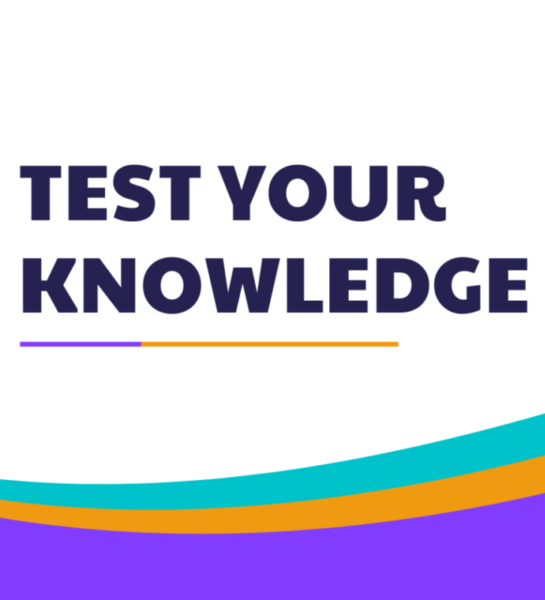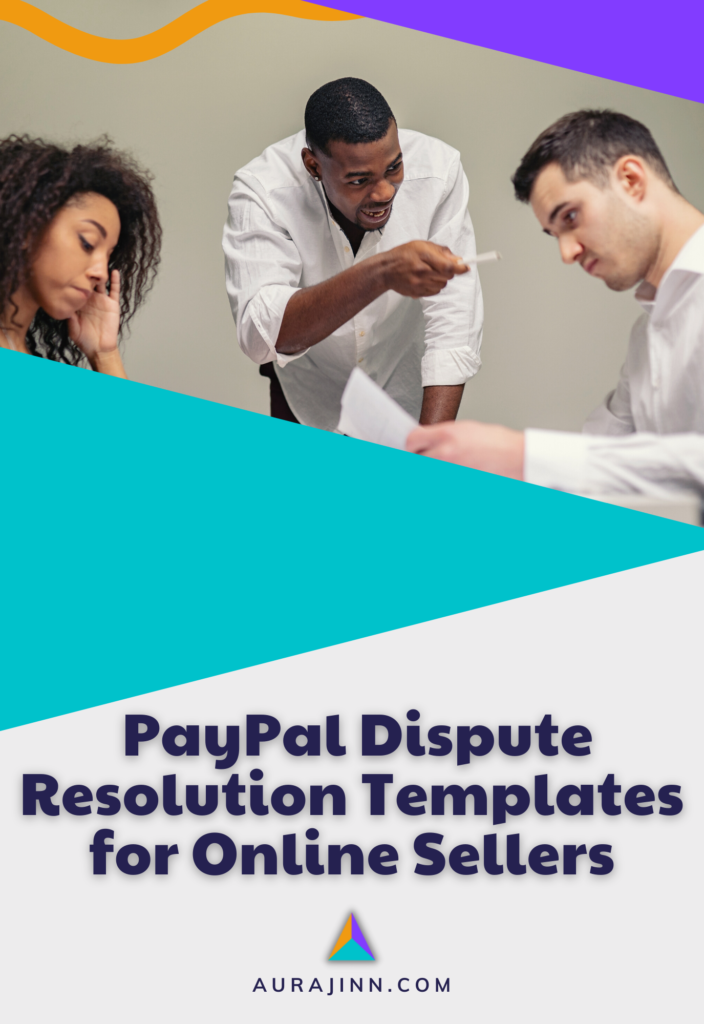PayPal Chargeback Fees: 7 Easy Ways to Prevent & Reverse Them

Key Takeaways
- PayPal chargeback fees can dramatically impact cash flow and operations.
- Sellers can request a pre-arbitration fee credit to recover some costs.
- Contact PayPal’s risk department to help negotiate refunds or reduced fees.
- Credit card companies and banks may offer coverage for chargeback fees—review your policies.
- You may be able to dispute a chargeback with your credit card provider for reimbursement.
- PayPal’s Seller Protection may cover some chargebacks, but eligibility varies.
- Automating chargeback management with apps can reduce PayPay chargeback fees and improve dispute success rates.
- To help protect revenue and minimize costs, use a chargeback prevention system like Chargeflow.
PayPal chargebacks fees can wreck your eCommerce operations, especially if you rely on the cash flow from your sales to keep your business running (this is where most people are). While you can do your due diligence to prevent chargebacks, there’s no foolproof method to avoid them altogether.
And, sadly, PayPal chargeback fees occur each time one is initiated. Learn what you can do to mitigate chargeback fees for your account.
Here’s what’s in store:
PayPal Chargeback Fees Explained

Here’s how it works: A customer disputes a charge with their bank or credit card company, claiming that you, the seller, didn’t fulfill the agreement. The bank then reviews the transaction and decides whether the payment was legitimate.
If PayPal sides with the customer, they reverse the payment, pulling the funds from your account. This means your balance decreases, and those funds are no longer available for other business expenses, like processing new payments or running marketing campaigns.
In addition, they may charge an added cost, aka PayPal Chargeback fee, to handle the dispute and penalize you.
You might also like: What Does Return Item Chargeback Mean? Easy Merchant’s Guide
How to Get Your Money Back After Chargebacks on PayPal
If a customer files a chargeback against your store, you’re not doomed. In fact, there are several actions you can take to help prevent PayPal chargeback fees and even restore your funds. Explore them below.
1. Request a Pre-Arbitration Fee Credit from PayPal
If you’re tired of PayPal chargeback fees, it may be time to take action. You can take control of your chargeback risk by calling PayPal at 1-866-922-2080 and requesting a pre-arbitration fee credit.
If you have a good case for why PayPal should issue a refund, they will send you one in return for an additional processing fee (usually $10-$15). To qualify for this service, all of the following must be true:
- Your transaction was completed through PayPal or with any one of its competitors, such as Amazon Payments or Google Wallet.
- The seller’s name and address match what is listed on their profile page; if not, please provide both pieces of information so that we can confirm their identity before issuing any refunds.
2. Contact PayPal’s Risk Department

Imagine that your customer didn’t pay and filed a chargeback against your business because they were unhappy with their order. You have 30 days from when the chargeback was issued to resolve it by contacting PayPal’s risk department (this is where we’re going next).
If at any point during this process, you feel like things are getting out of hand, and there won’t be another resolution before deadlines pass (and thus more PayPal chargeback fees accumulate), contact them again but this time via email or phone instead of waiting 30 days for another chance at arbitration.
You’ll need to explain why things have escalated since last time—or just explain yourself again in general terms if necessary—and see if they’ll offer any sort of penalty credit or refund instead of charging another fee right away when filing an appeal!
3. Review Your Credit Card & Bank Coverage
You should review your coverage from Visa, Mastercard, or American Express cards as well as your business bank account. Most major financial institutes have a website that details how to dispute fraudulent chargebacks, as well as what coverage they provide. Many offer insurance to stay competitive and attract new business accounts.
If you want to see if your card company has a chargeback policy in place for PayPal transactions and what percentage of transactions are covered by the policy (or not), go to the website for your bank and review all policies and coverage—it’s likely cheaper than paying a fee directly from yourself!
You might also like: eBay Buyer Fraud: Protect Yourself and Fight Back
4. Contact PayPal Customer Service & Ask for a Refund
If you have an issue with PayPal chargeback fees on your account, contact customer service.
The easiest way to do this is via phone or live chat (which can be accessed through the PayPal website). You can also send an email if you prefer—just make sure it’s polite and concise, explaining why you think the chargeback fee should be removed from your balance.
If nothing else works, and they refuse to remove the chargeback fee from your account without getting additional information (which may or may not happen), then you still have options…
5. Initiate a Dispute with Your Credit Card Company
Chargebacks happen when a buyer disputes a charge with their credit card company. The dispute can be filed either in person or online, and it usually involves providing proof that the transaction was authorized by the buyer. If you’re able to prove that the transaction was legitimate, then you might get reimbursed for any disputed charges associated with it.
You might also like: 12 Signs of a PayPal Scam: Seller’s Beware
6. See if You’re Covered Under PayPal’s Seller Protection
If you’re not sure if you’re covered under the PayPal seller protection policy, check in n your account dashboard, and skim your credit card statements. You can also find out if you are covered by checking the full terms and conditions of your credit card. If neither of these methods works for you, contact PayPal and ask them whether or not your account is protected.
If you’re not covered, ask what you need to do to become eligible.
7. Leverage Apps to Automate Processes

PayPal chargeback fees can quickly drain your profits, especially if disputes become frequent. Instead of paying unnecessary fees or fighting chargebacks manually, Chargeflow automates the entire dispute process to save time and money.
Chargeflow monitors chargebacks, compiles winning evidence, and submits dispute responses on your behalf—Its AI-driven technology helps increase dispute success rates, reduces financial losses, and protects your PayPal account from unnecessary restrictions. If chargebacks are costing you money, Chargeflow provides an effortless way to lower fees and keep more of your revenue.
You might also like: Kount and Midigator: The Ultimate Team in Fraud Prevention and Chargebacks
Final Thoughts
Chargebacks are bad for business — They’re a chargeback, after all. Whether or not you anticipate them, they can be very damaging to your business, and even worse, they can reduce the amount of money in your PayPal account by several hundred dollars per incident. Use the advice above to reduce your costs, improve your cash flow, and keep your business purring like a Bentley.
Do you accept PayPal payments? If so, download our free PayPal dispute resolution templates.