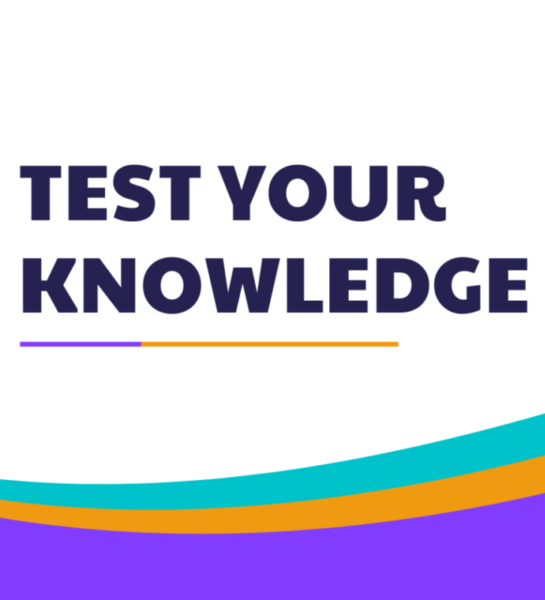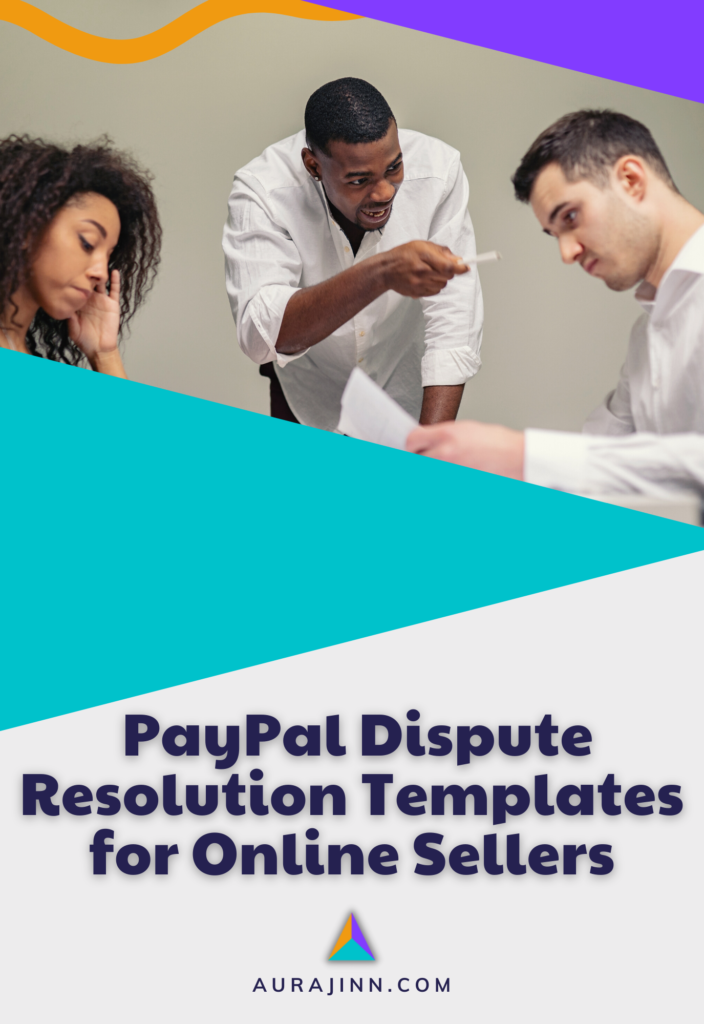Custom Shopify Themes: Make Your Online Store Stand Out

Originally posted December 2022. Updated to provide more insights.
We won’t sugar-coat this: eCommerce is a highly competitive business. With over 5 million global stores currently in operation on the Shopify platform alone (this doesn’t account for Magento, Woocommerce, and the plethora of other marketplaces), it can be intimidating.
What can you do to make your online store pop and attract more attention? A great place to start is to use a custom Shopify theme to upgrade your storefront.
Today we’ll be explaining what a custom Shopify theme is, how it can help your business attract more customers, and why you should consider using a custom theme instead of a free one.
Here’s what’s in store:
Let’s get into it.
Custom Shopify Theme: What The Heck Is Even That?
A theme (aka template) is a pre-designed online store layout that offers various appearances and user experiences. Thousands of these layouts are custom-tailored to almost any industry as well. For example, if you’re selling women’s clothing, you may want a more feminine theme, whereas if selling men’s wristwatches, you could choose a custom theme better geared toward a masculine look and feel. It’s all about attracting the appropriate audience. A Shopify custom theme will help you do that very thing.
Along with the look and feel of a theme, the features of many of them are completely customizable. Such as adding color swatches to display different color options to potential buyers, or a quick view to keep customers from having to navigate away from the current page to give them some specifics on your products, even an age verifier button to help keep those innocent little eyes from seeing – well, whatever it is you may be displaying (no judgments here).
Why Should You Care?
If you’ve spent time and energy coming up with something that you know will sell like hotcakes, and you’ve found a hole in a niche market that no one has filled yet, that’s great. But, as I stated above, if you don’t put that same effort into making your ideas or products stand out in a big way, you may as well have not even started at all. Your business will fail. I know that’s harsh, but it’s the truth.
Again, there are over 5 million other players on Shopify (that’s a massive number, I get it). Here’s the thing though – many of these store owners aren’t putting in the effort to properly market themselves and their products. I am willing to wager that most of them have opted to use one of Shopify’s free themes, and just threw it up in an afternoon.
You’re better than that – we both know it. Now, suddenly that humongous number isn’t so scary anymore, is it?
Can You Create a Custom Shopify Theme Yourself?
You can! We believe in you.
But, we’re not going to sugar-coat this – It’s not a great idea to tackle something like this on your own unless you’re a highly technical person with a firm grasp of coding. To put it bluntly; if you’re reading this, it’s because you’ve come to rely on us for the most straightforward answers.
But, let’s say that for whatever reason you’ve browsed the hundreds of custom themes for Shopify currently on the market and none of them quite suit your needs.
Well, listen, first of all, stop crying. You aren’t a child — You (or a Shopify Expert) can build a custom theme using the info below.
Introduction to Liquid (Shopify’s Template Language)
Liquid is a unique programming language that Shopify created specifically for building themes. It allows you to create templates that dynamically display content depending on where they’re rendered.
For example, let’s say you have a product template. You can use Liquid to create a standard format for displaying product information such as the product image, title, and price. When a customer visits a product page, Liquid will dynamically insert the appropriate information for that specific product.
Liquid includes “tags,” “filters,” and “objects” that you can use to create your templates.
- Tags are used to define logic and control flow.
- Filters are used to modify the output of variables and objects.
- Objects represent variables that you can use to build your theme.
Liquid is an open-source project, which means that you can modify it to suit your needs. However, Shopify has created its version of Liquid that includes specific tags, filters, and objects that are unique to Shopify. This version of Liquid is used to build Shopify themes and is the one that this reference documents.
That’s the basics of Liquid and how it works with Shopify themes. If you’re new to theme design or running a Shopify store, we recommend diving deeper into the Liquid documentation to learn how to use it effectively.
Here are some resources to get you started:
Below, we break down how you can use Dawn and CLI to build a theme of your own.
Introduction to Dawn
Dawn is a theme created by Shopify, which is used as a reference for other themes. It was built to be fast, flexible, and easy to use. It uses Online Store 2.0 features and supports app blocks and sections on all pages. Dawn is lightweight, mobile-first, and uses minimal JavaScript.
It’s designed to provide maximum flexibility for merchants while minimizing complexity.
Dawn was built with best practices in mind, such as performance, design, accessibility, and use of sections and blocks. Dawn’s focus on performance means that it uses CSS and native browser features to reduce load times.
Dawn’s design is geared towards improving the experience of both merchants and customers. Accessibility was a key consideration in Dawn’s development, with its settings organized to help merchants design accessible color schemes.
Finally, Dawn’s use of sections and blocks provides a great deal of flexibility to merchants, allowing them to build custom layouts on any page and introduce app blocks in multiple locations on a page.
If you are building a theme for the Shopify Theme Store, you can use Dawn as a starting point, but your theme needs to be different enough to provide added value for users.
Dawn is available for use in development stores created after June 29, 2021, and can also be installed directly from the Shopify Theme Store.
How to Create a New Theme Using CLI and Dawn
Here are the step-by-step instructions to create a new Shopify theme using Shopify CLI and Dawn:
- Make sure you have a Shopify Partner account and a development store to build a theme. Also, ensure that you have a collaborator account or staff account with the Manage Themes permission or Themes permission for the store that you want to work on, or you’re the store owner.
- Install Shopify CLI on your operating system by following the instructions based on your OS. You need Node.js, Ruby, and Git installed on your system.
- Open your terminal or command prompt and run the command to install Shopify CLI.
- Clone Dawn, Shopify’s reference theme, using the command ‘shopify theme init’ in your terminal. You’ll be prompted to enter a name for your theme.
- Navigate to the cloned theme folder using the command ‘cd “my-new-theme”‘.
- Start a local development server using the command ‘shopify theme dev –store {store-name}’. Replace {store-name} with the name of the store that you want to use to preview your theme.
- Preview your theme by opening the URL http://127.0.0.1:9292 in Google Chrome. You can also use the dev command to generate a preview link and a link to the theme editor for the development theme.
- Make changes to your local code and preview them in real-time on the development server.
- When you’re satisfied with your changes, upload your theme to your Shopify store by running the command ‘shopify theme push’. This will upload your local theme code to your store.
- Finally, publish your theme to make it live on your Shopify store by running the command ‘shopify theme publish’.
That’s it! With these steps, you have created a new theme using Shopify CLI and Dawn, previewed changes made to your local code, pushed the theme code to your Shopify store, and published your theme.
Best Customizable Themes in the Shopify Theme Store
In addition to the limited free themes from Shopify, there is quite a collection of paid themes available. It’s important to note that a nice aspect of using a Shopify-vetted theme generally means you’ll need to make less confusing adjustments to your store, and the Shopify help center or the theme’s creator will be able to assist you more effectively should you run into any problems down the road.
Kind of a win-win situation if you ask us.
Below we’ve curated 4 of the best-rated custom Shopify themes that can be found on the Shopify theme store at the time of publication.
1. Mavon by Gloryio

Introducing Mavon, the turbocharged fashion companion for drop shippers and high-volume stores. It’s like strapping a rocket to your online shop.
Mavon comes equipped with a quick setup that’ll have you soaring through the e-commerce universe faster than you can say “cha-ching.” With cart notes, in-store pickups, and pre-order options, you’ll have customers jumping with joy like a kid in a bounce house. And Mavon’s marketing and conversion tools are like having a personal hype squad on your side, shouting about back-in-stock alerts, countdown timers, and cross-selling magic.
Plus, Mavon speaks the language of fashion fluently, offering EU translations in five dialects and high-res images that’ll make your products pop like bubble wrap.
All you need is $280, so why not take Mavon for a test drive? If you don’t publish, you don’t pay!
2. Stiletto by Fluorescent Design
The Stiletto theme by Fluorescent Design, Inc. would be my number one pick if I were selling women’s clothing. Elegant look and feel, yet this one is jam-packed with amazing features that help create buzz around your products. Stiletto has 4 different color schemes to choose from, it’s pulling in 100% positive reviews on the theme store and costs $300.
As of now, Stiletto doesn’t have a lot of reviews, but every one of them is positive, all of which mention Fluorescent Design’s stellar customer service.
Keep killing it, Fluorescent!
3. Pursuit by Mile High
Pursuit by Mile High Themes is an all-around great choice for sellers using visual storytelling. This theme also works great for those who like to create buyer urgency through flash sale promotions. This theme has 3 color schemes to choose from, gets 100% positive reviews on the Shopify Theme Store, and costs $300.
Although this particular theme doesn’t have a ton of reviews, Mile High Themes itself touts an impressive 99% positive rating on more than 330 reviewed theme installs. Not sure about you, but that tells us enough.
4. Canopy by Clean Canvas
Canopy by Clean Canvas is an absolute beast. Not only does it offer an incredibly attractive layout, but it also comes packed with enough tools to allow you to compete with the big boys like advanced product filters and predictive search, SEO and so much more. If you are planning on going big, this one can help take you there, no doubt about it. Choose from 5 different color schemes, and costs $300.
Canopy has quite a few reviews. Out of 126 total reviews, 121 are positive. The 5 negative reviews found seem to be stemming from some glitchy situations caused by other third-party apps installed. From what we can tell, Clean Canvas was able to remedy the issue or direct the customer in the right direction in every case.
Best Third-Party Shopify Themes
These days, your options for Custom Shopify Themes are almost limitless. With so many theme builders that started creating custom themes specifically for Shopify in the last couple of years, it would take the better part of a month to compare them all.
So, which one is right for you?
We’ve taken the liberty of jotting down a couple of the best-rated options, coming from two of the most trusted third-party Shopify theme marketplaces currently on the scene, and they have a ton to choose from.
You’ll notice a fairly big price difference between themes found on the Shopify theme store, and third-party themes. We assume that’s due to a few different reasons; the biggest being that the themes vetted by Shopify are backed by a guarantee that other apps from Shopify can be integrated more seamlessly.
Additionally, Shopify tends to require that its partners update their apps and themes more regularly to ensure a more problem-free experience with their installers.
In a nutshell, you’re paying more to avoid future frustrations with the theme after installation.
This is not to say that third-party apps and themes will be a total headache, as long as you go with a trusted source that knows what they’re doing. The two we’re about to share have been in the game long enough to know what works, and what doesn’t.
1. Kalles by The4
Kalles by The4 can be found on themeforest.net and I could probably write an entire post on this one. I’m not really sure where to begin, but this theme offers everything you could ever want in a Shopify theme, with room to grow MONSTEROUS if that’s your dream. Boasts a super fast loading time, and even offers features that can’t be found on any current theme found on the Shopify theme store.
Check this out, Kalles has over 1000 reviews and only 4 of them are 4 stars, the remainder are solid 5-star reviews! That’s more than impressive, that’s black magic, a nearly impossible feat in itself.
2. Mode by Templatemonster
Mode from TemplateMonster is a solid choice. Honestly, TemplateMonster has quite a few highly rated themes that are broken down and designed with particular industries in mind. Mode is built for the fashion industry, but let’s say you are a children’s toy store, they have one for you too!
Another thing we like about themes from templatemonster.com is that many of them are exclusive products, meaning that they are the ones who built them. Translating to better overall customer support should you run into any speedbumps.
Super Helpful Design Tools
Ok, so you’ve landed on a theme, or you’ve decided to build your own custom Shopify theme. Now the question begs to be asked: “How do I get all of the images, graphics, and other design elements on my site?”
Well, you could take the photos and design all the graphics yourself (which could take a legit decade).
You could outsource all that work to a designer (mucho dinero).
Or, you could choose one of the following sources and get it done by yourself, and for a fraction of the time, effort, and cost!
Envato Elements

With Envato Elements, you’ll have access to hundreds of thousands of inspiring and ready-to-use photos, templates, fonts, and assets that you can use to design a stunning online store. Whether you need eye-catching product photos or a sleek new website design, Envato Elements has got you covered.
The best part? You get unlimited downloads for only $29 per month. That’s right – you can download as many templates, photos, fonts, and assets as you want for one low monthly price. No need to worry about additional costs or restrictions.
And let’s talk about the quality of the assets available on Envato Elements. They’re created by some of the best designers and creatives from around the world, so you can trust that you’re getting top-notch quality every time.
Plus, with new assets added to the library every week, you’ll always have access to fresh and inspiring content to keep your online store looking its best.
So why waste time and money trying to create everything from scratch when you can use Envato Elements to easily and affordably help design your store? Sign up today and explore all the amazing assets waiting for you!
Canva

Canva Pro is jam-packed with time-saving tools that make anyone look like a professional designer. From customizable templates and easy-to-use design tools to a massive library of photos, illustrations, and graphics, Canva Pro has everything you need to design a stunning online store.
The best part? Canva Pro is incredibly user-friendly, even for those with no prior design experience. With its intuitive drag-and-drop interface, you can easily create custom designs without feeling overwhelmed.
But the benefits of Canva Pro don’t end there. It also offers features like team collaboration, brand kit creation, and advanced design tools like transparent backgrounds and custom fonts. Plus, with the ability to upload your own images and assets, you can customize your designs to make your online store truly stand out.
So what sets Canva Pro apart from Envato Elements?
While both platforms offer a wide range of design assets and tools, Canva Pro is geared more toward beginners or those with limited design experience. Its user-friendly interface and streamlined design tools make it an excellent choice for those who want to create professional-looking designs quickly and easily.
So, why wait? Sign up for Canva Pro today and start designing your stunning online store in no time!
TemplateMonster

I just showcased one of TemplateMonster’s most popular themes above, but along with having some of the very best third-party themes available for Shopify, they also offer some incredibly helpful templates (as their name suggests) and design elements.
These templates are created by a team of design nerds who’ve made it their mission to save you from the tedium of starting a website from scratch. All you gotta do is choose a template that speaks to your soul, customize it a bit, and voila! You’ve got a website that looks friggin’ amazing!
They’ve got logos, icons, and graphics that’ll make your site look like it was created by a fancy-schmancy design agency (no offense to any fancy-schmancy design agencies out there). Plus, using these design elements means you don’t have to shell out big bucks for a designer. You can keep that cash and spend it on something way more important (like coffee).
So, if you want to make your Shopify the coolest kid at school, → head on over to TemplateMonster and check out their selection (Trust me, your store will thank you).
Should You Hire a Shopify Expert?
You’ve made your choice, and I’m here to tell you that it’s a rock-solid one indeed…if you have a bit of startup capital to hire this process out. You can rest easy knowing that the end result will be to your liking because Shopify Experts are vetted and know the platform inside and out.
Below I’ve listed a handful of custom theme development experts to consider (if this is the route you decide to take):
1. apoio GmbH

apoio GmbH is an E-commerce agency based in Germany, specializing in Shopify and ERP software like plentymarkets and xcentral ERP.
They offer services such as website UX design and development, theme customization, custom theme development, custom apps and integration, app installation, custom commerce experience, troubleshooting, and E-commerce strategy (business, functional, and technical).
Their industry specialties include lifestyle, home and interiors, sports and equipment, stationery and office supplies, fashion and accessories, and business-to-business (B2B). They’re fluent in both German and English.
2. Bitbull Srl

Bitbull Srl is an E-commerce agency based in Italy that offers services such as custom integrations, headless migration, mobile app development, store build or redesign, POS integration, website UX design and development, and custom theme development.
They specialize in bringing innovation to consulting and technological development in E-commerce projects to create value. They’re fluent in both Italian and English and have been a Shopify partner since February 2023.
→ Learn more about Bitbull Srl
3. DABS Design

DABS Design is a 5-star E-commerce agency based in Brazil, focusing on offering solutions to individuals and companies selling products and goods on Shopify.
They offer services such as website UX design and development, theme customization, custom theme development, app installation, custom integrations, store build or redesign, ongoing website management, and troubleshooting.
They specialize in various industries such as beauty and skincare, fashion and accessories, health and wellness, food and beverage, pets, and sports and equipment.
DABS Design also provides deeper implementations with Shopify API, payment gateway integration, and checkout personalization for Shopify Plus sellers. They’re fluent in Brazilian Portuguese, European Portuguese, and English and have been a Shopify partner since February 2020.
→ Learn more about DABS Design
4. Mgroup

Mgroup is a full-cycle development services provider based in Ukraine, specializing in Shopify development services.
They offer services such as checkout upgrades, custom theme development, migration, headless, website audit as well as optimization strategy, website UX design and development, store build or redesign, theme customization, and troubleshooting.
Mgroup specializes in industries such as fashion and accessories, health and wellness, beauty and skincare, food and beverage, jewelry, and business-to-business (B2B). They’re fluent in English, German, and Russian and have been a Shopify partner since October 2016.
Related Questions
Can you customize free Shopify themes?
Yes, but keep in mind that customization is quite limited, you won’t be able to make changes to the theme’s code after installation, and are restricted on the number of features you can add or remove.
What is the Shopify theme editor?
The Shopify theme editor is a tool that gives store owners the ability to make changes to the theme. You will need to integrate the Shopify theme editor with your theme to use it.
Is there such a thing as a Shopify theme kit?
Yes, there is, but for our purposes, we’re going to leave that to the development experts. A Shopify tool kit is a multi-platform tool used to build Shopify themes. The term “theme kit” is used for older themes, while the term when working on newer themes is now called “Shopify CLI.”
What’s Wrong With Using a Shopify Free Theme?
While there’s nothing inherently wrong with using a free theme from Shopify, there are some glaring negatives. They currently only offer 10 free themes that are available to stores that want to display between 10-199 products on their store, and customization is almost non-existent. Very basic, and you’re not basic.
Apart from that, most people are using a variation of these free themes. Again, nothing wrong with that, but LET THEM DO THEM. Make your store so pleasing to look at and navigate that customers will be excited to be shopping with you instead of one of those “free-themers.”
Final Thoughts
Hopefully, you now have a better understanding of the importance of opting for a custom Shopify theme over one of the free versions. As I’ve said in an earlier post, if you intend to make eCommerce your career, you absolutely must invest in it. Whether that investment comes in the form of money, time, or both. Take it seriously – this is a highly competitive playing field.
It would be best if you were doing everything you can to give your customers a reason to remember you and enjoy spending their money with your business. The first impression a customer will get from you in the realm of eCommerce is the way your site looks and feels. If both of those are lacking, it’s unlikely the customer will return.
Are you having a problem with PayPal chargebacks in Shopify? We can help! download our free guide +PayPal dispute resolution templates today.
Chad is a Freelance Copywriter & the Founder of Jensen Copy. He's an expert in SaaS, technology, and travel (he's also done data center network maintenance, underwater repair, and CDL driving professionally). He's best known for providing a humorous, knowledgeable, no-B.S. view to everything he writes. Plus, he's fun to drink with -- Maybe he'll buy you a beer sometime and tell you some stories that should probably never be printed.