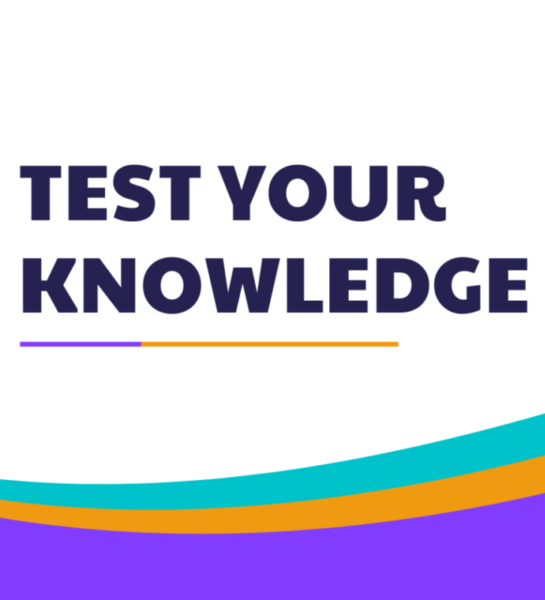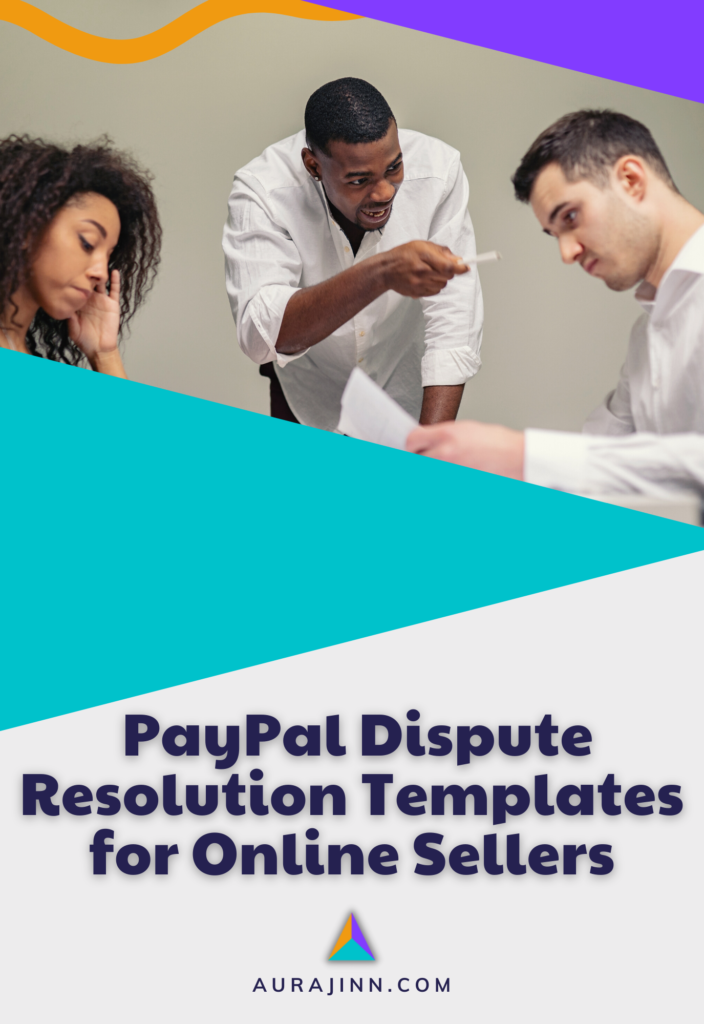eBay Buyer Fraud: How to Protect Your Business and Fight Back

Key Takeaways
- eBay buyer fraud is common, and scammers often exploit return policies to get free items.
- False “Item Not as Described” claims can lead to forced refunds, even if the item is fine.
- Return fraud happens when buyers send back damaged or swapped items instead of what they purchased.
- Off-eBay payment requests are a major red flag—these transactions leave sellers unprotected.
- Overpayment scams trick sellers into refunding money before the original payment is reversed.
- Unusual shipping requests can lead to lost inventory and no seller protection.
- Reporting fraudulent buyers to eBay can help, but eBay often sides with buyers.
- Chargeflow can automate chargeback disputes, and you only pay if you win.
Selling on eBay can be a great way to grow your business, but it also comes with risks—especially when it comes to buyer fraud. If you’ve ever had a buyer lie about an item, file a fraudulent return, or manipulate eBay’s policies to get their money back, you know how frustrating and costly it can be.
The good news? There are steps you can take to increase your odds of keeping your money. And, you don’t have to fight these scams alone. You can automate chargeback and dispute management, to help you win against fraudulent buyers and keep their money where it belongs.
This is what’s in store:
5 Most Common eBay Buyer Scams
There are several ways scammers can get to you through your eBay store. Here are the most common methods they use and what to watch for to protect your business. .
1. False “Item Not as Described” Claims
One of the most abused eBay buyer scams is falsely claiming that an item is damaged, defective, or not as described in the listing. The goal? Force a refund while either keeping the item or returning a fake one.
❗ Red Flags to Watch For:
- Buyer immediately files a claim after receiving the item, without contacting you first.
- Their complaint is vague or exaggerated, often citing damage that wasn’t there.
- They refuse to send photos of the supposed issue.
- They threaten to leave negative feedback unless you issue a refund.
How to Protect Yourself:
- Take detailed photos of the item before shipping to prove its condition.
- Require signature confirmation on expensive items.
- Politely ask for photo evidence before approving a return.
- If a buyer repeatedly makes similar claims, report them to eBay.
2. Returning a Different or Damaged Item
Some scammers return an empty box, a broken version of your item, or even a completely different product—and eBay’s system often refunds them automatically. This is known as return fraud, and it’s one of the biggest financial risks for sellers.
❗ Red Flags to Watch For:
- Buyer pushes for a return quickly after delivery.
- The package weight doesn’t match what you originally shipped.
- They return a similar but not identical item (swapping a new one for an old one).
How to Protect Yourself:
- Record serial numbers and special markings before shipping high-value items.
- Take photos of the item’s condition before shipping.
- Use tamper-proof security labels on sealed or high-end items.
- If a buyer sends back the wrong or damaged item, contact eBay immediately with photo proof.
3. Payment Outside of eBay
Some buyers will try to move the transaction off eBay, asking you to accept payment via Venmo, CashApp, PayPal Friends & Family, Zelle, or wire transfer. The problem? Once they get your item, they disappear.
❗ Red Flags to Watch For:
- Buyer insists on paying off-platform (this is a major eBay policy violation).
- They claim eBay isn’t working or they can get you a better deal by paying directly.
- They pressure you to ship before you receive payment.
How to Protect Yourself:
- NEVER accept payments outside of eBay. You’ll lose all seller protections.
- Report buyers who request off-platform payments—this is a scam.
- If you get an email claiming to be from eBay asking you to take payments elsewhere, it’s fake.
4. Overpayment Offers
This scam involves a buyer “accidentally” overpaying for an item and asking for the extra money to be refunded. Once you send them the refund, their original payment gets reversed as fraud, leaving you with zero money and no product.
❗ Red Flags to Watch For:
- Buyer pays more than the listed price and claims it was an accident.
- They ask you to refund the overpayment via a different method.
- The original payment comes from a stolen PayPal account or fraudulent credit card.
How to Protect Yourself:
- NEVER send refunds outside of eBay’s system.
- If a buyer overpays, cancel the sale and issue a full refund before shipping.
- Report suspicious overpayments—these are almost always scams.
5. Unusual Shipping Requests
Some buyers try to redirect shipments to a different address after paying—especially international reshippers or scammers using stolen accounts. Once you ship to an address not listed on the original order, you lose all seller protections.
❗ Red Flags to Watch For:
- Buyer messages you after purchase asking to change the shipping address.
- They request shipment to a friend, relative, or third-party shipping service.
- They insist on expedited shipping, adding urgency to the request.
How to Protect Yourself:
- Only ship to the verified address on the eBay order.
- If a buyer requests a new address, cancel the order and ask them to repurchase.
- Use signature confirmation and tracking for high-value items.
- If something seems off, contact eBay before shipping.
How to Report a Fraudulent eBay Buyer
If you suspect a scam, here’s how to report them:
- Go to your Orders list and select the suspicious transaction.
- Click “Leave Feedback” and choose “Report Buyer.”
- Provide detailed information about the fraudulent activity.
- Submit your report—eBay will investigate.
What Happens After You Report a Buyer?
- eBay reviews your case but doesn’t always side with sellers.
- If the buyer is a repeat offender, they could be suspended or banned.
- If the buyer files a chargeback, it’s time to bring in chargeback management automation.
How Automated Chargeback Management Can Help You Fight Buyer Fraud

eBay’s resolution system is slow, frustrating, and often unfair—especially for sellers. But when a fraudulent buyer files a chargeback or PayPal dispute, you can fight back with Chargeflow’s dispute resolution and chargeback management automation.
Chargeflow offers:
- Automated chargeback fighting
- Higher win rates
- Full PayPal & Stripe protection
- No upfront costs
Chargeflow Works seamlessly with eBay, PayPal, and Shopify to prevent and fight fraud—They collect evidence and fights disputes for you, so you don’t waste hours gathering paperwork. The system uses AI and data-driven strategies to beat false claims, increasing your chances of keeping your money.
If a buyer escalates their scam to PayPal or a credit card chargeback, Chargeflow steps in automatically. And, you only pay if Chargeflow wins your dispute, making it a risk-free way to protect your business.
You might also like: Chargeflow for Shopify: Your Shield Against Lost Revenue
Final Thoughts
You work hard for every sale—don’t let scammers take advantage of you.
With Chargeflow, you can:
✔ Automatically fight chargebacks & disputes from fraudulent buyers.
✔ Win more cases and keep your money.
✔ Save hours of frustration dealing with PayPal, banks, and eBay.
✔ Protect your business with AI-powered fraud detection.
🚀 Ready to take back control? To stop losing money to scams, try Chargeflow today.
eBay won’t fight for you. Chargeflow will.
Subscribe to the Aurajinn blog to receive updates when we share new content!
Ashley is a freelance copywriter and the founder of Aurajinn. She's been working in eCommerce and technology for over a decade. Here, she shares her best cyst-like gems of wisdom to help new and intermediate online sellers level up their operations.